Rumbas (Rust + Numbas)
What is Rumbas ?
- A system to create online (randomized) (math) exercises, build on top of Numbas.
- It is useful to https://docs.numbas.org.uk/en/latest/jme-reference.html
- All features of Numbas, are available in rumbas.
- Randomised questions
- You can use the Numbas JME language to generate random numbers, do calculations, etc.
- Diagnostic mode: the exam reacts to the student's performance to choose appropriate questions.
- Rich interaction: easy to include graphics, videos and interactive diagrams (GeoGebra and JSXGraph) through extensions.
- Many answer types: numbers, mathematical expressions, multiple choice, matrix ...
- Automatic and immediate marking
- In your language: translated in 19 languages and counting.
- LTI Integration: The Numbas LTI tool makes it easy to add Numbas assessments to virtual learning environments such as Blackboard, Canvas, Moodle and Brightspace.
- The result of a rumbas compilation is a Numbas exam, so all information you find about using numbas exams, can be used for rumbas exams.
- Extensions: a specific subset of all Numbas extensions is supported
- Randomised questions
- More features:
- Multi language: easily make the same exam available in different languages
- Templating: when you create different questions/exams that are almost identical, you can extract these identical parts to a template to reduce redundancy.
- Version control systems (like git) can be used 🎉:
- Text-based: yaml (and html and tex) specifications are converted to an web-based exam.
- Currently in beta, not all features are implemented yet.
- Do you want to use it? Read the Tutorial.
How does rumbas work?
- The content of exams and questions are specified in a subset of YAML. Please consult our reference for the specifics.
- The
rumbasprogram converts these descriptions in YAML subset to a Numbas exam - The
rumbasprogram uses theNumbascodebase to convert theseNumbasexams to an html exam.
Getting Started
This Getting Started Guide will learn you
- how to setup your own rumbas repo on Github, with a complete development environment using Github Codespaces
- to write and run your first question
- to write and run your first exam (TODO?)
- to get familiar with possible next steps to make more advanced use of rumbas (TODO).
It assumes a minimal familiarity with VSCode.
Create an empty rumbas repository
While you can use rumbas locally on your PC, the quickest way to get started is to use a Github Codespace from a template:
-
Create a free Github account if you don't have one yet.
-
Click on
and accept all settings and clich the green 'Create codespace' button. Don't panic on the 'Codespace usage for this repository is paid for by
' message: basic usage is free, and you'll be warning if charges would apply after using your codespace for hours... -
You now have a VSCode interface in your browser with a mostly empty folder, but with the most recent rumbas version installed and ready to go.
- Open a terminal, and run
rumbas --versionto check if the setup is working.
- Open a terminal, and run
Note that you won't be able to easily save your work. If you've decided to make more serious use of rumbas, consider creating your own repo, and/or run rumbas locally on your PC with Docker:
-
Go to https://github.com/m8rex/rumbas-codespaces-template, and click on the green 'Use this template' button to create your personal rumbas-repository by choosing the 'Create a new repository' option.
- Place it under your personal account
- Choose a name
- Decide whether it should be a private or public repo.
- You'll be sent to your new repo.
-
In your newly created repo, click on the green 'Code' button, use the 'Codespaces' tab and click on the green 'Create codespace on main' button (or on the plus icon if you've already used Codespaces before...).
More information and different options to use rumbas can be found in the installation guide
Initialise you new rumbas project
Run the command rumbas init to initialise the a rumbas project.
You can either do this in a Terminal, or click on the Initialise Project button on the taskbar at the bottom of the screen.
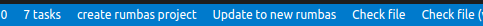
This command will create a bunch of folders and files that you can explore later. Important for now is that all your questions will go in separate files in questions, and all your exams similarly go into files in the folder exams.
The folder structure of a rumbas project is important. Some names are reserved and have a special meaning.
- A folder named
defaultsthat contains the default specifications - A folder named
questionsthat contains the questions - A folder named
examsthat contains the exams - A folder named
themesthe contains your custom themes - A folder named
custom_part_typesthat containscustom_part_types - A folder named
resourcesthat contains the resources that are used in exams or questions.
Create our first question
Create a first question about the price for shoes after a discount by pasting the appropriate YAML content into a new file questions/shoes.yaml.
- Create the file
questions/shoes.yaml(this is ashoes.yamlfile in thequestionsfolder), (e.g. by right clicking on thequestionsfolder, selectingNew Fileand naming the fileshoes.yaml) - Add the following yaml code to the
questions/shoes.yamlfile (with Copy/Paste):
---
type: normal # This is just a normal questions
# set the statement
statement: |
You want to buy a pair of shoes, but wait for the sales to start.
<br/>
Originally, a pair of shoes was priced $\var{price_orig}$ euro.
You now get a $\var{percent}$% reduction.
parts: # specifythe parts of the questions
- type: gapfill # the first (and only) part is of type gapfill
prompt: How much are the shoes now? [[0]] # [[0]] is used to place the first gap (index 0)
gaps: # specify each gap
- type: number_entry # the first (and only) gap has type number_entry
answer: price_now # this is the correct answer (the variable `price_now`)
marks: 1 # the amount of marks awarded when answered correctly
variables: # The variables for our question
price_orig: random(15,20,25,30,35) # a random element of this list
percent: random(20,30,40,50,60) # a random element of this list
price_now: price_orig*(1-percent/100) # the answer
Compile our first question
Compile the question.
You can either run the command rumbas compile questions/shoes.yaml in a Terminal,
or click the Compile file button on the taskbar at the bottom of the screen.
(The Compile filebutton will compile the current file !)
There will now be a completely standard Numbas preview in the folder _output/en/questions/shoes.
View and test your first question
Start the Live Server extension by clicking on the Go Live button on the taskbar at the bottom of the screen. It is located on the right side.
This will open a browser window with the contents of the _output folder.
Click through the folder structure to reach you question.
Answer the question and check if the answer is correct.
Use the Try another question like this one button to try another question, with different random values.
Installation
- The easiest way to experiment with rumbas, is by using it in Github Codespaces.
- You can also install it on your own device by installing docker
- It is also possible to install it completely manual, but this is not recommended.
Github Codespace
The easiest way to try out rumbas is in Github Codespaces. You don't need any installation. You do, however, need a Github Account. Which you can create for free.
It is best to use the last released version as described here.
Running the last released version
- Log in to your Github account (or create one if you don't have one yet).
- Follow the steps in the rumbas codespaces template repo to load a github codespace with the latest released version of rumbas.
- You will now have a VSCode interface in your browser.
- Open a terminal within the VSCode interface and type
rumbas --versionto check if the setup is working. - You can (after generating exams) use the installed Live Server extension to show the generated exams. Click on the 'Go Live' button in the right bottom corner.
Running the latest (non released) version
This setup is not recommended. Only use this section if you want to test features of a rumbas version that is not yet released.
Log in to your Github account (or create one if you don't have one yet).
Click on the following link to open the examples of this book in Github Codespaces. You can then run the examples in the browser.
Github Codespaces will do the following:
- Build the latest rumbas version, this might take a few minutes.
- Open a visual studio code window in the browser
- Open the main folder of the rumbas repo
What should you do:
- Click on the menu ocon in the left top corner.
- Go to 'File' -> 'Open folder'.
- Select one of the subfolders of the /workspaces/rumbas/examples folder.
- The codespace will reload.
- All exams and questions in the folder will be compiled.
- You can use the installed Live Server extension to show the generated exams. Click on the 'Go Live' button in the right bottom corner.
- You can use the 'Open folder' trick again to open a different example.
- You can close the codespace by clicking on 'Codespaces' in the left bottom corner and then clicking on 'Stop current codespace'.
- After closing the codespace, you can open it again by going to https://github.com/codespaces and it will be in the same state as before.
Recommended installation (with docker)
Install docker
-
All information about docker can be found on the docker website.
-
Make sure that it is added to the
PATHenvironment variable. This might be a checkbox during the installation. -
Validate the installation by typing
docker psin a terminal / command prompt.
Simplifying docker usage
In principe, installing docker is enough to run rumbas but the commands will be cumbersome.
In this section we describe how to create bat or sh files to make the docker usage of rumbas transparant for the user.
Important: Make sure to explicitly use the latest version of rumbas (or at least a specific version, not latest)
Explanation
In the Windows and Unix sections below, we will explain how you can run rumbas in your terminal / command prompt by just writing rumbas or rumbas_shell.
rumbas: You will be able to writerumbasin the terminal, instead of needing to type the whole docker command with the volume mount.rumbas_shell: Always starting a container might be a bit to slow and overkill. With this script you can runrumbas-shellto get a docker container where you can repeatedly execute rumbas commands. Because of the current implementation of the docker container, it is best to call/usr/app/entrypoint.sh <path>instead of calling rumbas directly. Just callingrumbaswill only work if you don't use custom themes.
Windows
We will create a folder docker_scripts on the C drive and add it to the PATH environment variable.
In this folder you can create a file for each of the following two scripts.
Creating the docker_scripts folder
- Create a folder 'docker_scripts' on the C drive
- Click on the window icon in the left bottom corner
- Search for 'Edit environment variables' and click on it
- Select 'Path' and click 'edit'
- Click on 'New'
- Typ 'C:\docker_scripts'
- Click on 'Ok'
- Open a new terminal so the new PATH variable is set
In this folder you need to create a file for each of the following two scripts.
rumbas.bat
Place the following text in the file rumbas.bat in the docker_scripts folder.
@echo off
set str=%*
set "str=%str:\=/%"
docker run --rm -v %cd%:/rumbas ghcr.io/m8rex/rumbas:0.7.1 %str%
rumbas_shell.bat
Place the following text in the file rumbas_shell.bat in the docker_scripts folder.
@echo off
docker run -it --rm -v %cd%:/rumbas --entrypoint=sh ghcr.io/m8rex/rumbas:0.7.1
Unix
We will create a folder docker_scripts in /usr/local/bin
sudo mkdir /usr/local/bin/docker_scripts
And add it to the path by adding to following line to the ~/.bashrc file:
export PATH=$PATH:/usr/local/bin/docker_scripts
In this folder you can create a file for each of the following two scripts.
rumbas
Place the following text in the file rumbas.bat in the docker_scripts folder.
#!/bin/sh
docker run --rm -v $PWD:/rumbas ghcr.io/m8rex/rumbas:0.7.1 $@
Afterwards execute: sudo chmod +x /usr/local/bin/docker_scripts/rumbas
rumbas_shell
Place the following text in the file rumbas_shell.bat in the docker_scripts folder.
#!/bin/sh
docker run -it --rm -v $PWD:/rumbas --entrypoint=sh ghcr.io/m8rex/rumbas:0.7.1
Afterwards execute: sudo chmod +x /usr/local/bin/docker_scripts/rumbas_shell
Explicit docker usage
It is possible to run rumbas in docker without using the docker_scripts setup.
- Run
docker run --rm -it -v <absolute_path_to_rumbas_repo>:/rumbas ghcr.io/m8rex/rumbas:0.7.1 rumbas <command>- e.g.
docker run --rm -it -v C:\Users\jesse\Documents\rumbas-examples:/rumbas ghcr.io/m8rex/rumbas:0.7.1 compile exams/M0/algebra/begintest.yaml
- e.g.
Installation
Manual Installation (Advanced Usage)
It is possible to use rumbas without using docker, but this implies some manual installation of software.
Prerequisites
Python 3
Python 3 should be installed and added to the PATH
Running python --version in the terminal / command prompt should yield a version bigger than 3.
The Numbas codebase
rumbas uses Numbas to compile the exams to html.
Clone / Download the numbas code from Github and place it in a folder on your machine.
Set the environment variable NUMBAS_FOLDER to the path of this new folder.
The Numbas extensions
You will need to download all extensions that you want to use and place them in the extensions folder of the NUMBAS_FOLDER.
You can find most extensions at Github.
It is important that you name the folder of the extension exactly as they are named in rumbas.
You can always look at the Dockerfile of rumbas to see how the naming should happen and where you can find the extensions.
The Numbas themes
The themes that are being used in the rumbas repo, should be copied to the themes folder in the NUMBAS_FOLDER.
The Dockerfile uses this script to make sure that the themes are correct.
The rumbas binary
In the future, you might find these binaries on the rumbas Github Releases.
For now, you will need to build the binary yourself.
Building the binary
- Install the rust
- Execute
cargo build --releasein therumbasfolder.
You can also use cargo install --path . in the rumbas folder to build and install the binary.
Tutorial
This tutorial will give you some hands on experience with the rumbas system.
Before starting with the tutorial, please read the Yaml Reference. After going through that section, please return here.
To follow along with the tutorials, you will need an installation of rumbas.
Follow the steps in the installation guide to start a github codespace with the latest released version of rumbas installed.
Your first question
We will start your journey with rumbas by creating a simple question in the rumbas system. This question will be a simple calculation question.
You can create a folder by right clicking on the left bar that shows the file system.
Step 1: Questions folder
The folder structure of a rumbas project is important. Some names are reserved and have a special meaning.
- A folder named
defaultsthat contains the default specifications - A folder named
questionsthat contains the questions - A folder named
examsthat contains the exams - A folder named
themesthe contains your custom themes - A folder named
custom_part_typesthat containscustom_part_types - A folder named
resourcesthat contains the resources that are used in exams or questions.
Step 2: Create a question
This file will contain the yaml code for the question. To know which fields we can set for a question, you can look at the Reference for question page. For now we will show the fields that can be set for a question:
QuestionFileType
Internal tag named type.
One of the following items:
| tag-value | datatype of value | description |
|---|---|---|
| template | TemplateFile | A question that uses a template |
| normal | Question | A normal question |
For now we will just look at the 'normal' question type.
Question
| field | type | description |
|---|---|---|
| statement | Translation | The statement is a content area which appears at the top of the question, before any input boxes. Use the statement to set up the question and provide any information the student needs to answer it. |
| advice | Translation | Advice is a content area which is shown when the student presses the Reveal button to reveal the question’s answers, or at the end of the exam. The advice area is normally used to present a worked solution to the question. |
| parts | Array of QuestionPart | A question consists of one or more parts. Each part can have a different type to create elaborate questions. |
| builtin_constants | BuiltinConstants | Specifies which constants are enabled. You might want to disable the constant e so it can be used as a variable in the questions. |
| custom_constants | Array of CustomConstant | Custom constants that are used in your question. |
| variables | Map from String to VariableRepresentation | The (ungrouped) variables that are used in this question. |
| grouped_variables | "none" or Map from String to Map from String to VariableRepresentation | The (grouped) variables that are used in this question. This is a map from a group name to a map of variables. Should mainly be used to make it easier to template multiple variables at once. |
| variables_test | VariablesTest | The test to which your variables should comply. Sometimes it’s hard to define randomised question variables so they’re guaranteed to produce a usable set of values. In these cases, it’s easier to state the condition you want the variables to satisfy, Variable values are generated until this condition passes.While this tool allows you to pick sets of variables that would be hard to generate constructively, it’s a random process so you must be aware that there’s a chance no suitable set of values will ever be found. |
| functions | Map from String to Function | The functions that are used in this question |
| preamble | Preamble | Specify custom javascript and css code that should be loaded. |
| navigation | QuestionNavigation | Specify some navigation options for the question. |
| extensions | Extensions | Use this to enable the extensions that are used in the question |
| diagnostic_topic_names | Array of Translation | The names of the topics used in diagnostic exams that this question belongs to |
| resources | Array of ResourcePath | The paths to the resources |
| custom_part_types | Array of CustomPartTypeDefinitionPath | The custom part types used in this exam |
| rulesets | Map from String to JMERulesetItem | The rulesets defined in this question. A “ruleset” defines a list of named simplification rules used to manipulate mathematical expressions. https://numbas-editor.readthedocs.io/en/latest/question/reference.html#rulesets |
We can set a value for each of these fields.
---
type: normal # set the type to normal
# type has to be set as an 'internal tag' so all fields of 'Question' are set on the samen level
statement: How much is 9 * 3?
advice: You could calculate 10 * 3 and then subtract 3. This yields 3 * 10 - 3 = 30 - 3 = 27
# Add one part
parts:
- type: number_entry
prompt: Enter your answer in the inputbox
marks: 5 # Give 5 points for a correct answer
answer: 27 # Set the correct answer
show_correct_answer: true
show_feedback_icon: true
display_correct_as_fraction: false
allow_fractions: false
fractions_must_be_reduced: false
fractions_must_be_reduced_hint: false
partial_credit_if_fraction_not_reduced: 0
display_correct_in_style: &style english-plain
allowed_notation_styles:
- *style
custom_marking: none
steps: []
steps_penalty: 0
adaptive_marking: none
part_name: none
# All fields below are not imporant yet, but need to be specified. Rumbas doesn't use any internal default values.
builtin_constants: # all constants will be disabled
e: false
pi: false
i: false
custom_constants: []
variables: {}
grouped_variables: none
variables_test:
condition: ""
max_runs: 1
functions: {}
preamble:
css: ""
js: ""
navigation:
can_regenerate: false
show_title_page: false
confirm_when_leaving: false
extensions:
jsx_graph: false
stats: false
geogebra: false
eukleides: false
chemistry: false
download_text_file: false
graphs: false
linear_algebra: false
linear_codes: false
optimisation: false
permutations: false
polynomials: false
quantities: false
random_person: false
written_number: false
sqlite: false
text: false
diagnostic_topic_names: []
resources: []
custom_part_types: []
rulesets: {}
Step 3: Try compiling the first question
Now we can compile the question. To do this, we need to open a terminal in the folder of your rumbas project. Then we can run the following command:
rumbas check questions/first_question.yaml
This command will now show an error about the question not belonging to a rumbas project. This is because our rumbas repository is missing a crucial file. This file is the .rumbasrc.yaml - mind the dot (.) at the start - file. This file contains the settings for the rumbas repository.
---
version: 0.8.0 # The rumbas version that this repository uses.
The .rumbasrc.yaml file is used to check whether you are in a rumbas project and whether you are using the right rumbas version for the rumbas project. If you are using the wrong version, you will get an error.
Step 4: Try compiling the first question again
Now we can try compiling the question again.
This time we will get a different error. This error is because we are missing another crucial file in our rumbas project. This file is the exams/questions_preview.yaml file.
Because this file makes use a feature of rumbas that we will explain later (templating), we will create an exam that uses our question and compile that exam.
Create the exams folder in the project folder and add a first_exam.yaml file in this new exams folder.
To know which fields we can set for a question, you can look at the Reference for exam page. For now we will show the fields that can be set for a question.
ExamFileType
Internal tag named type.
One of the following items:
| tag-value | datatype of value | description |
|---|---|---|
| template | TemplateFile | An exam that uses a template. |
| normal | NormalExam | A normal exam. |
| diagnostic | DiagnosticExam | An exam in diagnostic mode. |
For now we will just look at the normal exam type. This is the exam type that we will use for our first exam.
NormalExam
| field | type | description |
|---|---|---|
| name | Translation | The name of the exam |
| locales | Array of Locale | All locales for which the exam should be generated |
| navigation | NormalNavigation | The navigation settings for this exam |
| timing | Timing | The timing settings for this exam |
| feedback | Feedback | The feedback settings for this exam |
| question_groups | Array of QuestionGroup | The questions groups for this exam |
| numbas_settings | NumbasSettings | The settings to set for numbas |
We can set a value for each of these fields.
---
type: normal # set the type to normal
# type has to be set as an 'internal tag' so all fields of 'NormalExam' are set on the samen level
name: First Exam
question_groups:
- name: Group 1
picking_strategy:
type: all_ordered
questions:
- first_question.yaml
navigation:
mode: sequential
start_password: none
can_regenerate: true
show_steps: false
show_title_page: false
confirm_when_leaving: false
show_names_of_question_groups: true
allow_printing: false
can_move_to_previous: true
browsing_enabled: true
show_results_page: never
on_leave:
action: none
feedback:
percentage_needed_to_pass: 50
show_name_of_student: false
show_current_marks: true # whether the current score is shown
show_maximum_marks: true
show_answer_state: true
allow_reveal_answer: true
review:
show_score: true
show_feedback: true
show_expected_answer: true
show_advice: true
advice: "Please practice more"
intro: "An introductory text"
feedback_messages: []
timing:
duration_in_seconds: none # no time limit
allow_pause: true
on_timeout:
action: none
timed_warning:
action: none
locales: # this can be used to localize your exams (have it available in multiple languages)
- name: en # custom name
numbas_locale: en-GB # English (United Kingdom)
numbas_settings:
theme: default # use the default numbas theme
Step 5: Compiling our first exam
Now we can compile the exam. To do this, we need to open a terminal in the folder of your rumbas project. Then we can run the following command:
rumbas check exams/first_exam.yaml
It should result in All 1 checks passed!. This means that the exam is valid and can be compiled.
rumbas compile exams/first_exam.yaml
This command will create a folder in _output/en/exams/first_exam with the compiled exam.
To view this in the browser you should run a local webserver that hosts the _output folder.
Some options are:
- Live server extension in visual studio code (this is installed in our Github Codespaces setup). Click on the
Go Liveoption in the right bottom corner. - The Web Server for Chrome extension
- Python: execute
python -m http.serverin the_outputfolder - ...
Step 6: Try the exam
After starting your local webserver, you should be able to browse to the exam. You can find the url in the terminal. It should be something like http://localhost:8000/en/exams/first_exam/.
Also try the following things:
- Reload the page and use the
Reveal answersbutton to see the correct answer. - Try the
Try another question like this onebutton. It won't do anything yet, because we are not using variables yet.
You can also find the exam in the online demo.
Step 7: Using variables
This question will always ask the same question (3 * 9). We can make this question more interesting by using variables to do any number times 9.
Let's copy our first_question.yaml file to first_question_with_variables.yaml and add variables. To do this we will:
- Add a
variablenamedawith avalueof3 - Change the
statement,answerandcorrect_answerso it uses the variableainstead of the number 3.
---
type: normal
statement: How much is 9 * {a}? # this changed
advice: You could calculate 10 * {a} and then subtract {a}. This yields {a} * 10 - {a} = {a * 10} - {a} = {a*9} # this changed
parts:
- type: number_entry
prompt: Enter your answer in the inputbox
marks: 5
answer: a * 9 # this changed
show_correct_answer: true
show_feedback_icon: true
display_correct_as_fraction: false
allow_fractions: false
fractions_must_be_reduced: false
fractions_must_be_reduced_hint: false
partial_credit_if_fraction_not_reduced: 0
display_correct_in_style: &style english-plain
allowed_notation_styles:
- *style
custom_marking: none
steps: []
steps_penalty: 0
adaptive_marking: none
part_name: none
variables:
a: 3 # this changed
# All fields below are not imporant yet, but need to be specified. Rumbas doesn't use any internal default values.
builtin_constants: # all constants will be disabled
e: false
pi: false
i: false
custom_constants: []
grouped_variables: none
variables_test:
condition: ""
max_runs: 1
functions: {}
preamble:
css: ""
js: ""
navigation:
can_regenerate: false
show_title_page: false
confirm_when_leaving: false
extensions:
jsx_graph: false
stats: false
geogebra: false
eukleides: false
chemistry: false
download_text_file: false
graphs: false
linear_algebra: false
linear_codes: false
optimisation: false
permutations: false
polynomials: false
quantities: false
random_person: false
written_number: false
sqlite: false
text: false
diagnostic_topic_names: []
resources: []
custom_part_types: []
rulesets: {}
Copy the first_question.yaml file to first_question_with_variables.yaml and change the parts indicated in the file above.
Now we will create a new exam that uses this question. We will copy the first_exam.yaml file to first_exam_with_variables.yaml and add the new question to the questions field.
---
type: normal
name: First Exam
question_groups:
- name: Group 1
picking_strategy:
type: all_ordered
questions:
- first_question.yaml
- first_question_with_variables.yaml # We added this
navigation:
mode: sequential
start_password: none
can_regenerate: true
show_steps: false
show_title_page: false
confirm_when_leaving: false
show_names_of_question_groups: true
allow_printing: false
can_move_to_previous: true
browsing_enabled: true
show_results_page: never
on_leave:
action: none
feedback:
percentage_needed_to_pass: 50
show_name_of_student: false
show_current_marks: true
show_maximum_marks: true
show_answer_state: true
allow_reveal_answer: true
review:
show_score: true
show_feedback: true
show_expected_answer: true
show_advice: true
advice: "Please practice more"
intro: "An introductory text"
feedback_messages: []
timing:
duration_in_seconds: none
allow_pause: true
on_timeout:
action: none
timed_warning:
action: none
locales:
- name: en
numbas_locale: en-GB
numbas_settings:
theme: default
Copy the first_exam.yaml file to first_exam_with_variables.yaml and add the question as indicated in the file above.
We can then compile all exams with the following command:
rumbas compile exams
And open the new exam in the browser by browsing to http://localhost:8000/en/exams/first_exam_with_variables/.
Also try the following things for the second question:
- Reload the page and use the
Reveal answersbutton to see the correct answer. You will see that the calculations in themarksandadvicefields are calculated. - Try the
Try another question like this onebutton. It won't do anything yet, because we are not using randomisation yet.
You can also find the exam in the online demo.
Step 8: Using randomisation
Now we will create a question that uses randomisation. We will copy the first_question_with_variables.yaml file to first_question_with_randomisation.yaml and change the value of variable a to random(1..10). This will choose a random integer between 1 and 10 as value for a.
---
type: normal
statement: How much is 9 * {a}?
advice: You could calculate 10 * {a} and then subtract {a}. This yields {a} * 10 - {a} = {a * 10} - {a} = {a*9}
parts:
- type: number_entry
prompt: Enter your answer in the inputbox
marks: 5
answer: a * 9
show_correct_answer: true
show_feedback_icon: true
display_correct_as_fraction: false
allow_fractions: false
fractions_must_be_reduced: false
fractions_must_be_reduced_hint: false
partial_credit_if_fraction_not_reduced: 0
display_correct_in_style: &style english-plain
allowed_notation_styles:
- *style
custom_marking: none
steps: []
steps_penalty: 0
adaptive_marking: none
part_name: none
variables:
a: random(1..10) # this changed
# All fields below are not imporant yet, but need to be specified. Rumbas doesn't use any internal default values.
builtin_constants: # all constants will be disabled
e: false
pi: false
i: false
custom_constants: []
grouped_variables: none
variables_test:
condition: ""
max_runs: 1
functions: {}
preamble:
css: ""
js: ""
navigation:
can_regenerate: false
show_title_page: false
confirm_when_leaving: false
extensions:
jsx_graph: false
stats: false
geogebra: false
eukleides: false
chemistry: false
download_text_file: false
graphs: false
linear_algebra: false
linear_codes: false
optimisation: false
permutations: false
polynomials: false
quantities: false
random_person: false
written_number: false
sqlite: false
text: false
diagnostic_topic_names: []
resources: []
custom_part_types: []
rulesets: {}
Copy the first_question_with_variables.yaml file to first_question_with_randomisation.yaml and change the definition of the variables a as indicated in the file above.
Now we will create a new exam that uses this question. We will copy the first_exam_with_variables.yaml file to first_exam_with_randomisation.yaml and add the new question to the questions field.
---
type: normal
name: First Exam
question_groups:
- name: Group 1
picking_strategy:
type: all_ordered
questions:
- first_question.yaml
- first_question_with_variables.yaml
- first_question_with_randomisation.yaml # We added this
navigation:
mode: sequential
start_password: none
can_regenerate: true
show_steps: false
show_title_page: false
confirm_when_leaving: false
show_names_of_question_groups: true
allow_printing: false
can_move_to_previous: true
browsing_enabled: true
show_results_page: never
on_leave:
action: none
feedback:
percentage_needed_to_pass: 50
show_name_of_student: false
show_current_marks: true
show_maximum_marks: true
show_answer_state: true
allow_reveal_answer: true
review:
show_score: true
show_feedback: true
show_expected_answer: true
show_advice: true
advice: "Please practice more"
intro: "An introductory text"
feedback_messages: []
timing:
duration_in_seconds: none
allow_pause: true
on_timeout:
action: none
timed_warning:
action: none
locales:
- name: en
numbas_locale: en-GB
numbas_settings:
theme: default
Copy the first_exam_with_variables.yaml file to first_exam_with_randomisation.yaml and add the question as indicated in the file above.
We can then compile all exams with the following command:
rumbas compile exams
And open the new exam in the browser by browsing to http://localhost:8000/en/exams/first_exam_with_randomisation/.
Also try the following things for the third question:
- Reload the page and use the
Reveal answersbutton to see the correct answer. You will see that the calculations in themarksandadvicefields are calculated. - Try the
Try another question like this onebutton.- For the third question, this will generate a new question with a new value for
a. - You will see that after trying another question and using the 'Reveal answers' button, the advice is changed to use the new value of
a.
- For the third question, this will generate a new question with a new value for
You can also find the exam in the online demo.
This concludes our very first example of rumbas. In the next example we will look at the default value files to reduce the size of our question and exam files.
Using defaults
In the previous example we saw how to create a question and an exam. In this example we will look at how to use default files to reduce the size of our question and exam files.
Create a new rumbas project
- Create a new folder
using_defaultsfor this tutorial. - Create a
.rumbasrc.yamlfile (with the right content) in this folder. - Create a
questionsfolder in this folder. - Create an
examsfolder in this folder.
Default files folder
This folder will contain default files that you want to use in your project. These files specify global defaults for your project.
Default exam files
For an exam we can specify a couple of different default files to specify global defaults for exams.
Navigation
Our three exams use exactly the same navigation. We can therefore move the navigation field to a default file.
The navigation field of an exam can be specified in a file named navigation.yaml in the defaults folder.
---
mode: sequential
start_password: none
can_regenerate: true
show_steps: false
show_title_page: false
confirm_when_leaving: false
show_names_of_question_groups: true
allow_printing: false
can_move_to_previous: true
browsing_enabled: true
show_results_page: never
on_leave:
action: none
Try compiling the exams again. You should see that the compilation works and that the navigation is still the same within the exams.
Feedback
Our three exams use exactly the same feedback. We can therefore move the feedback field to a default file.
The feedback field of an exam can be specified in a file named feedback.yaml in the defaults folder.
---
percentage_needed_to_pass: 50
show_name_of_student: false
show_current_marks: true
show_maximum_marks: true
show_answer_state: true
allow_reveal_answer: true
review:
show_score: true
show_feedback: true
show_expected_answer: true
show_advice: true
advice: "Please practice more"
intro: "An introductory text"
feedback_messages: []
Try compiling the exams again. You should see that the compilation works and that the feedback is still the same within the exams.
Timing
Our three exams use exactly the same timing. We can therefore move the timing field to a default file.
The timing field of an exam can be specified in a file named timing.yaml in the defaults folder.
---
duration_in_seconds: none # no time limit
allow_pause: true
on_timeout:
action: none
timed_warning:
action: none
Try compiling the exams again. You should see that the compilation works and that the timing is still the same within the exams.
Locales
Our three exams use exactly the same locales. We can therefore move the locales field to a default file.
The locales field of an exam can be specified in a file named locales.yaml in the defaults folder.
---
- name: en # custom name
numbas_locale: en-GB # English (United Kingdom)
Try compiling the exams again. You should see that the compilation works and that the locales are still the same within the exams.
Numbas Settings
Our three exams use exactly the same Numbas settings. We can therefore move the numbas_settings field to a default file.
The numbas_settings field of an exam can be specified in a file named numbas_settings.yaml in the defaults folder.
---
theme: default # use the default numbas theme
Try compiling the exams again. You should see that the compilation works and that the Numbas settings are still the same within the exams.
Resulting exam files
Our exam files are now a lot smaller. Our exam with randomisation is now:
---
type: normal
name: First Exam
question_groups:
- name: Group 1
picking_strategy:
type: all_ordered
questions:
- first_question.yaml
- first_question_with_variables.yaml
- first_question_with_randomisation.yaml
Overriding defaults
These defaults are useful to reduce the size of your exam files. However, sometimes you will want to override the default values. For example, you might want to change the show_current_marks field of the feedback field for a specific exam. This can easily be done without needing to specify all fields of feedback.
---
type: normal
name: First Exam
feedback:
show_current_marks: false # overrride this field
# all other feedback settings are taken from the default file
question_groups:
- name: Group 1
picking_strategy:
type: all_ordered
questions:
- first_question.yaml
- first_question_with_variables.yaml
- first_question_with_randomisation.yaml
Try compiling this exam. You should see that the compilation works and that the current total score is not shown in the exam.
You can also find the exam in the online demo.
Step 4: Default question files
Default question files
We can do the same thing for question files. For example, we can move the all question fields (except question_groups) to a default file.
Move all fields of the questions that are equal to the question.yaml file in the defaults folder. For example:
---
builtin_constants: # all constants will be disabled
e: false
pi: false
i: false
custom_constants: []
variables: {}
grouped_variables: none
variables_test:
condition: ""
max_runs: 1
functions: {}
preamble:
css: ""
js: ""
navigation:
can_regenerate: false
show_title_page: false
confirm_when_leaving: false
extensions:
jsx_graph: false
stats: false
geogebra: false
eukleides: false
chemistry: false
download_text_file: false
graphs: false
linear_algebra: false
linear_codes: false
optimisation: false
permutations: false
polynomials: false
quantities: false
random_person: false
written_number: false
sqlite: false
text: false
diagnostic_topic_names: []
resources: []
custom_part_types: []
rulesets: {}
We also add the variables field in here and set it to an empty hash by default. This is because we will be able to override the variables field in the question files that do use variables.
Try compiling the exams again. You should see that the compilation works and that the questions are still the same within the exams.
Our question files are now a lot smaller. Our question with variables is now:
---
type: normal
statement: How much is 9 * {a}?
advice: You could calculate 10 * {a} and then subtract {a}. This yields {a} * 10 - {a} = {a * 10} - {a} = {a*9} # this changed
parts:
- type: number_entry
prompt: Enter your answer in the inputbox
marks: 5
answer: a * 9
show_correct_answer: true
show_feedback_icon: true
display_correct_as_fraction: false
allow_fractions: false
fractions_must_be_reduced: false
fractions_must_be_reduced_hint: false
partial_credit_if_fraction_not_reduced: 0
display_correct_in_style: &style english-plain
allowed_notation_styles:
- *style
custom_marking: none
steps: []
steps_penalty: 0
adaptive_marking: none
part_name: none
variables:
a: 3
Default question part files
There is still some duplication of settings within the number_entry question parts. We can move the settings of the number_entry question parts to a default file.
Move all fields of the number_entry question parts that are equal to the questionpart.number_entry.yaml file in the defaults folder. For example:
---
show_correct_answer: true
show_feedback_icon: true
display_correct_as_fraction: false
allow_fractions: false
fractions_must_be_reduced: false
fractions_must_be_reduced_hint: false
partial_credit_if_fraction_not_reduced: 0
display_correct_in_style: &style english-plain
allowed_notation_styles:
- *style
custom_marking: none
steps: []
steps_penalty: 0
adaptive_marking: none
part_name: none
Our question files are now even smaller. Our question with variables is now:
---
type: normal
statement: How much is 9 * {a}?
advice: You could calculate 10 * {a} and then subtract {a}. This yields {a} * 10 - {a} = {a * 10} - {a} = {a*9} # this changed
parts:
- type: number_entry
prompt: Enter your answer in the inputbox
marks: 5
answer: a * 9
variables:
a: 3
Multi language questions
One of the most important features of rumbas is that it is easy to create different language versions of the same question.
Create a new rumbas project
- Create a new folder
multi_language_questionsfor this tutorial. - Create a
.rumbasrc.yamlfile (with the right content) in this folder. - Create a
questionsfolder in this folder. - Create an
examsfolder in this folder. - Create a
defaultsfolder in this folder.
Translating the statement
Currently our question with variables is defined in yaml as follows:
---
type: normal
statement: How much is 9 * {a}?
advice: You could calculate 10 * {a} and then subtract {a}. This yields {a} * 10 - {a} = {a * 10} - {a} = {a*9}
parts:
- type: number_entry
prompt: Enter your answer in the inputbox
marks: 5
answer: a * 9
variables:
a: 3
Currently this question is only available in English. We want to make this question available in Dutch as well.
Let's take a look again at the structure of a questions.
Question
| field | type | description |
|---|---|---|
| statement | Translation | The statement is a content area which appears at the top of the question, before any input boxes. Use the statement to set up the question and provide any information the student needs to answer it. |
| advice | Translation | Advice is a content area which is shown when the student presses the Reveal button to reveal the question’s answers, or at the end of the exam. The advice area is normally used to present a worked solution to the question. |
| parts | Array of QuestionPart | A question consists of one or more parts. Each part can have a different type to create elaborate questions. |
| builtin_constants | BuiltinConstants | Specifies which constants are enabled. You might want to disable the constant e so it can be used as a variable in the questions. |
| custom_constants | Array of CustomConstant | Custom constants that are used in your question. |
| variables | Map from String to VariableRepresentation | The (ungrouped) variables that are used in this question. |
| grouped_variables | "none" or Map from String to Map from String to VariableRepresentation | The (grouped) variables that are used in this question. This is a map from a group name to a map of variables. Should mainly be used to make it easier to template multiple variables at once. |
| variables_test | VariablesTest | The test to which your variables should comply. Sometimes it’s hard to define randomised question variables so they’re guaranteed to produce a usable set of values. In these cases, it’s easier to state the condition you want the variables to satisfy, Variable values are generated until this condition passes.While this tool allows you to pick sets of variables that would be hard to generate constructively, it’s a random process so you must be aware that there’s a chance no suitable set of values will ever be found. |
| functions | Map from String to Function | The functions that are used in this question |
| preamble | Preamble | Specify custom javascript and css code that should be loaded. |
| navigation | QuestionNavigation | Specify some navigation options for the question. |
| extensions | Extensions | Use this to enable the extensions that are used in the question |
| diagnostic_topic_names | Array of Translation | The names of the topics used in diagnostic exams that this question belongs to |
| resources | Array of ResourcePath | The paths to the resources |
| custom_part_types | Array of CustomPartTypeDefinitionPath | The custom part types used in this exam |
| rulesets | Map from String to JMERulesetItem | The rulesets defined in this question. A “ruleset” defines a list of named simplification rules used to manipulate mathematical expressions. https://numbas-editor.readthedocs.io/en/latest/question/reference.html#rulesets |
We see that the statement and advice fields have the type Translation.
Translation
One of the following items:
| type | description |
|---|---|
| TranslationStruct | A structured translatable string with placeholders. |
| FileString | A simple filestring. This implies that it can also just be a string. |
For now we will focus on the first option, the TranslationStruct.
TranslationStruct
| field | type | description |
|---|---|---|
| content | TranslationContent | The content with optional placeholders ({{placeholder-name}}). |
| placeholders | Map from String to Translation | The values for the placeholders. It maps the placeholder-name to it's translatable value. The value for a placeholder can thus (if needed) be different for different locales. |
---
content: # the content of form TranslationContent
placeholders: {} # empty for now
Let's now have a look at TranslationContent.
TranslationContent
One of the following items:
| type | description |
|---|---|
| Map from String to FileString | Map from locale to content. You can use this to specify different content for different locales. |
| FileString | A filestring. Possibly to a file that is placed in locale folders and is therefore localized. |
The first option is the most important for now. It says that we can specify different versions of the content in different languages by using a hash.
---
content:
en: english content
nl: dutch content
placeholders: {} # empty for now
Update the statement, advice and prompt fields of the first_question_with_variables.yaml question to make it available in Dutch as shown below.
---
type: normal
statement:
content:
en: How much is 9 * {a}?
nl: Hoeveel is 9 * {a}?
placeholders: {}
advice:
content:
en: You could calculate 10 * {a} and then subtract {a}. This yields {a} * 10 - {a} = {a * 10} - {a} = {a*9}
nl: Je kan 10 * {a} berekenen en dan {a} daarvan aftrekken. Dit geeft {a} * 10 - {a} = {a * 10} - {a} = {a*9}
placeholders: {}
parts:
- type: number_entry
prompt:
content:
en: Enter your answer in the inputbox
nl: Geef je antwoord in in het invulveld
placeholders: {}
marks: 5
answer: a * 9
variables:
a: 3
Take a good look at the output of the compilation. You should see that all successful compilations happened 'with locale en'.
---
- name: en # custom name
numbas_locale: en-GB # English (United Kingdom)
---
- name: en # custom name
numbas_locale: en-GB # English (United Kingdom)
- name: nl # custom name
numbas_locale: nl-NL # Dutch (The Netherlands)
You can access the dutch exams at http://localhost:8000/nl/exams/first_question_with_variables/
You can also find the dutch exam and english exam in the online demo.
Placeholders
If we look at statement and advice we see that some values (mostly math expressions) are language independant.
---
type: normal
statement:
content:
en: How much is 9 * {a}?
nl: Hoeveel is 9 * {a}?
placeholders: {}
advice:
content:
en: You could calculate 10 * {a} and then subtract {a}. This yields {a} * 10 - {a} = {a * 10} - {a} = {a*9}
nl: Je kan 10 * {a} berekenen en dan {a} daarvan aftrekken. Dit geeft {a} * 10 - {a} = {a * 10} - {a} = {a*9}
placeholders: {}
parts:
- type: number_entry
prompt:
content:
en: Enter your answer in the inputbox
nl: Geef je antwoord in in het invulveld
placeholders: {}
marks: 5
answer: a * 9
variables:
a: 3
This is where placeholders come in. Placeholders can be specified by name and then be used in the content field by writing {name}.
---
type: normal
statement:
content:
en: How much is {formula}?
nl: Hoeveel is {formula}?
placeholders:
formula: 9 * {a}
advice:
content:
en: You could calculate {times10} and then subtract {a}. This yields {result}
nl: Je kan {times10} berekenen en dan {a} daarvan aftrekken. Dit geeft {result}
placeholders:
times10: 10 * {a}
result: '{a} * 10 - {a} = {a * 10} - {a} = {a*9}'
parts:
- type: number_entry
prompt:
content:
en: Enter your answer in the inputbox
nl: Geef je antwoord in in het invulveld
placeholders: {}
marks: 5
answer: a * 9
variables:
a: 3
Recompile all exams. You should see no difference but there are less chances to have different formulas in the different languages.
You can also use the placeholders the other way around. This is mainly useful when almost the whole string is maths and some small parts need to be translated. This might not work for all languages due to different grammar rules etc. For example:
---
content: "{command} $5x^2-10$."
placeholders:
command:
content:
nl: Ontbind in factoren
en: Factorize
placeholders: {}
Locale Folders
It might happen that you want to use the same text in different questions or exams. This is where the FileString type comes in.
Translation
One of the following items:
| type | description |
|---|---|
| TranslationStruct | A structured translatable string with placeholders. |
| FileString | A simple filestring. This implies that it can also just be a string. |
Let's take a look at the FileString type.
FileString
One of the following items:
| type | description |
|---|---|
| String | A string of the form file:<filepath> where filepath is the relative path (within the exams or questions folder) to a file containing content. This content can be localized by placing it in locale folders. e.g. file:examples/basic-explanation.html will search for files in folders with following form: questions/examples/locale-<localename>/basic-explanation.html If a file isn't found for a specific locale, questions/examples/basic-explanation.html will be used. |
| String | A literal string. |
A filestring is thus one of the following:
- A string that starts with
file:followed by a path to a file - Another string that is interpreted literally as text.
In the first option, it is possible to use locale folders to specify different versions of the file for different locales.
Using the FileString type in combination with locale folders gives us a powerful mechanism to reuse text in different questions and exams.
This yields following yaml code for the question
---
type: normal
statement:
content: how-much.html
placeholders:
formula: 9 * {a}
advice:
content:
en: You could calculate {times10} and then subtract {a}. This yields {result}
nl: Je kan {times10} berekenen en dan {a} daarvan aftrekken. Dit geeft {result}
placeholders:
times10: 10 * {a}
result: '{a} * 10 - {a} = {a * 10} - {a} = {a*9}'
parts:
- type: number_entry
prompt:
content:
en: Enter your answer in the inputbox
nl: Geef je antwoord in in het invulveld
placeholders: {}
marks: 5
answer: a * 9
variables:
a: 3
And questions/locale-nl/how-much.html file:
Hoeveel is {formula}?
And questions/locale-en/how-much.html file:
How much is {formula}?
Update all questions and exams so they are available in both English and Dutch. If you don't speak dutch, use any other language. It is also possible to use the locales for different styles of instruction.
Using Templates
Another very important feature of rumbas, is its templating feature. This feature allows you to create a template for a question or exam. This template can then be used to create multiple questions or exams. This is very useful when you have a lot of questions or exams that are very similar.
Create a new rumbas project
- Create a new folder
using_templatesfor the rumbas project of this tutorial. - Create a
.rumbasrc.yamlfile (with the right content) in this folder. - Create a
questionsfolder in this folder. - Create an
examsfolder in this folder. - Copy the
defaultsfolder from the previous tutorial.
Add a question and an exam
We will add an exam with the following content:
---
type: normal
name: Exam
question_groups:
- name: Group 1
picking_strategy:
type: all_ordered
questions:
- question.yaml
And also add a question with the following content:
---
type: normal
statement:
content:
nl: Hoveel is {formula}?
en: How much is {formula}?
placeholders:
formula: 9 * {a}
advice:
content:
en: You could calculate {times10} and then subtract {a}. This yields {result}
nl: Je kan {times10} berekenen en dan {a} daarvan aftrekken. Dit geeft {result}
placeholders:
times10: 10 * {a}
result: '{a} * 10 - {a} = {a * 10} - {a} = {a*9}'
parts:
- type: number_entry
prompt:
content:
en: Enter your answer in the inputbox
nl: Geef je antwoord in in het invulveld
placeholders: {}
marks: 5
answer: a * 9
variables:
a: random(1..10)
Using a template
Create a template
We might want to create a lot of questions that are very similar to the question we just created. In some cases, we might want to let the variable a go up to 100 or be limited between 1 and 5.
To do this, we copy the contents of question.yaml to question_template.yaml and make the change the value of the variable a to template:a. This yields the following content for question_template.yaml:
---
type: normal
statement:
content:
nl: Hoveel is {formula}?
en: How much is {formula}?
placeholders:
formula: 9 * {a}
advice:
content:
en: You could calculate {times10} and then subtract {a}. This yields {result}
nl: Je kan {times10} berekenen en dan {a} daarvan aftrekken. Dit geeft {result}
placeholders:
times10: 10 * {a}
result: '{a} * 10 - {a} = {a * 10} - {a} = {a*9}'
parts:
- type: number_entry
prompt:
content:
en: Enter your answer in the inputbox
nl: Geef je antwoord in in het invulveld
placeholders: {}
marks: 5
answer: a * 9
variables:
a: template:a # this field is now templatable and has template-key 'a'
There is no meaning behind the _template suffix of the file name, we just use it for the example.
- Copy the contents of
question.yamltoquestion_template.yaml. - Change the value of the variable
a.
Now that we have added a value of the form template:<template-key> the question_template.yaml file is a template. We can now use this template to create multiple questions.
Loading the template in an exam
The easiest way to use this templated question, is by loading it in an exam and giving values for each template key.
We will load the template two times in the exam. The first time we will set the value of a to 3 so it will always yield the same question. The second time, we set it to random(10..100) to let a be a random value between 10 and 100.
We will change our exam.yaml file to the following:
---
type: normal
name: Exam
question_groups:
- name: Group 1
picking_strategy:
type: all_ordered
questions:
- question.yaml
- type: template # we will load it as a template
template: question_template.yaml # this template will be loaded
a: 3 # this is filled in for `template:a`
- type: template # we will load it as a template
template: question_template.yaml # this template will be loaded
a: random(10..100) # this is filled in for `template:a`
Try the exam, you should see three questions that work slightly different in their generation of a.
What if we forget to set a template key?
What would happen when we don't set all template keys? Let's try it out.
We will change our exam.yaml file to the following:
---
type: normal
name: Exam
question_groups:
- name: Group 1
picking_strategy:
type: all_ordered
questions:
- question.yaml
- type: template # we will load it as a template
template: question_template.yaml # this template will be loaded
a: 3 # this is filled in for `template:a`
- type: template # we will load it as a template
template: question_template.yaml # this template will be loaded
a: random(10..100) # this is filled in for `template:a`
- type: template
template: question_template.yaml
This will yield an error message like the following:
[2023-01-25][09:48:30][rumbas_support::input][ERROR] Found 1 missing template keys:
[2023-01-25][09:48:30][rumbas_support::input][ERROR] 1 a at question_groups.0.questions.3.question_template.yaml.variables.a
Which says that we forgot to set the value of a for the fourth question (index 3 when you count from 0).
Using default values for template keys
It is possible to defined default values for template keys. This allows you to override the value but also have a default value that is used when the value is not set.
We will demonstrate this by allowing the marks for the question to be set by a template key, but also have a default value of 5 marks.
We will change our question_template.yaml file to the following:
---
type: normal
statement:
content:
nl: Hoveel is {formula}?
en: How much is {formula}?
placeholders:
formula: 9 * {a}
advice:
content:
en: You could calculate {times10} and then subtract {a}. This yields {result}
nl: Je kan {times10} berekenen en dan {a} daarvan aftrekken. Dit geeft {result}
placeholders:
times10: 10 * {a}
result: '{a} * 10 - {a} = {a * 10} - {a} = {a*9}'
parts:
- type: number_entry
prompt:
content:
en: Enter your answer in the inputbox
nl: Geef je antwoord in in het invulveld
placeholders: {}
marks:
template_key: marks
default_valie: 5
answer: a * 9
variables:
a: template:a # this field is now templatable and has template-key 'a'
This allows us to optionally specify the value of the template key marks in the exam. If we don't specify it, it will use the default value of 5.
We will change our exam.yaml file to the following:
---
type: normal
name: Exam
question_groups:
- name: Group 1
picking_strategy:
type: all_ordered
questions:
- question.yaml
- type: template
template: question_template.yaml
a: 3 # we don't specify the marks here, so it will be 5
- type: template
template: question_template.yaml
a: random(10..100)
marks: 10 # assign 10 marks to the more difficult version
Create a question that uses a template
If you want to reuse a version of a question that uses a template, you can create a question that uses a template.
We will create a question that uses the template we created in the previous section.
We will create a question_using_template.yaml file with the following content:
---
type: template
template: question_template.yaml
a: random([11,55,78])
We can now include this question in an exam.
Rumbas CLI commands
All commands
$ rumbas --help
Make online exercises great again!
Usage: rumbas [OPTIONS] <COMMAND>
Commands:
compile
Compile a rumbas exam (or question)
check
Check a rumbas exam (or question)
watch
Watch a path
fmt
Format a rumbas exam (or question)
import
Import a numbas .exam file
init
Initialize a rumbas project in this folder
update-repo
Update the repository to the next rumbas version
export
Export a rumbas exam as one yaml. All default files and templating is resolved
schema
Creates files with the json schemas (beta). See https://github.com/m8rex/rumbas-examples/tree/main/.vscode for usage instructions
generate-shell-completion
Generate shell completion file. Placing this file at the right location and reloading your shell, will give you shell completion for rumbas
editor-output
Generates a folder structure that can be hosted and used as an 'editor' in the numbas lti provider
help
Print this message or the help of the given subcommand(s)
Options:
-v...
Sets the level of verbosity
-v sets the level to ERROR
-vv sets the level to WARN
-vvv sets the level to INFO
-vvvv sets the level to DEBUG
The default is -vvv
-q
Enables quiet mode. Nothing is logged. This has precedence over the verbose option
-h, --help
Print help information (use `-h` for a summary)
-V, --version
Print version information
compile
$ rumbas compile --help
Compile a rumbas exam (or question)
You can pass a path to a folder to compile all files in the folder.
Usage: compile [OPTIONS] <EXAM_OR_QUESTION_PATHS>...
Arguments:
<EXAM_OR_QUESTION_PATHS>...
The path to the exam or question file to compile.
If a folder within the questions or exams folder is used, all questions/exams in that folder will be compiled.
It is possible to specify multiple paths to folder/files.
Options:
-s, --scorm
Include the files necessary to make a SCORM package
-z, --zip
Create a zip file instead of a directory
--no-minification
Don't perform minification on the created js in the exam. Useful if you don't have uglifyjs or want to debug something
-h, --help
Print help information (use `-h` for a summary)
check
$ rumbas check --help
Check a rumbas exam (or question)
You can pass a path to a folder to check all files in the folder.
Usage: check <EXAM_OR_QUESTION_PATHS>...
Arguments:
<EXAM_OR_QUESTION_PATHS>...
The path to the exam or question file to check.
If a folder within the questions or exams folder is used, all questions/exams in that folder will be checked.
It is possible to specify multiple paths to folder/files.
Options:
-h, --help
Print help information (use `-h` for a summary)
watch
$ rumbas watch --help
Watch a path
Usage: watch [OPTIONS] <PATH>
Arguments:
<PATH>
The path to watch
Options:
-o
Only check exams and questions that change due to file changes, but don't compile them with numbas
-h, --help
Print help information
fmt
$ rumbas fmt --help
Format a rumbas exam (or question).
You can pass a path to a folder to format all files in the folder.
Usage: fmt <EXAM_OR_QUESTION_PATHS>...
Arguments:
<EXAM_OR_QUESTION_PATHS>...
The path to the exam or question file to format.
If a folder within the questions or exams folder is used, all questions/exams in that folder will be formatted.
It is possible to specify multiple paths to folder/files.
Options:
-h, --help
Print help information (use `-h` for a summary)
import
$ rumbas import --help
Import a numbas .exam file
Resources have to be manually placed in the resources folder
Usage: import [OPTIONS] <EXAM_PATH>
Arguments:
<EXAM_PATH>
The path to the numbas .exam file
Options:
-q
Tells rumbas that this is the exam file of a numbas question instead of of a numbas exam
-h, --help
Print help information (use `-h` for a summary)
init
$ rumbas init --help
Initialize a rumbas project in this folder
Usage: init [OPTIONS]
Options:
--summative
Whether the defaults should be of summative nature (instead of formative)
-h, --help
Print help information
update-repo
$ rumbas update-repo --help
Update the repository to the next rumbas version
Usage: update-repo
Options:
-h, --help
Print help information
export
$ rumbas export --help
Export a rumbas exam as one yaml. All default files and templating is resolved.
Can be useful to debug exams / questions that don't behave as expected
Usage: export <EXAM_OR_QUESTION_PATHS>...
Arguments:
<EXAM_OR_QUESTION_PATHS>...
The path to the exams to export
If a folder within the questions or exams folder is used, all questions/exams in that folder will be exported.
It is possible to specify multiple paths to folder/files.
Options:
-h, --help
Print help information (use `-h` for a summary)
schema
$ rumbas schema --help
Creates files with the json schemas (beta). See https://github.com/m8rex/rumbas-examples/tree/main/.vscode for usage instructions
Usage: schema
Options:
-h, --help
Print help information
generate-shell-completion
$ rumbas generate-shell-completion --help
Generate shell completion file. Placing this file at the right location and reloading your shell, will give you shell completion for rumbas.
Example for bash: rumbas generate-shell-completion bash | sudo tee /usr/share/bash-completion/completions/rumbas
Usage: generate-shell-completion <SHELL>
Arguments:
<SHELL>
The shell for which the shell competion should be generated
[possible values: bash, elvish, fish, powershell, zsh]
Options:
-h, --help
Print help information (use `-h` for a summary)
editor-output
$ rumbas editor-output --help
Generates a folder structure that can be hosted and used as an 'editor' in the numbas lti provider
Only exams are compiled.
Usage: editor-output <OUTPUT_PATH> <URL_PREFIX>
Arguments:
<OUTPUT_PATH>
The path to the folder where the output should be generated
<URL_PREFIX>
The url prefix for all editor api calls
Options:
-h, --help
Print help information (use `-h` for a summary)
help
$ rumbas help --help
Print this message or the help of the given subcommand(s)
Usage: help [COMMAND]...
Arguments:
[COMMAND]...
Print help for the subcommand(s)
Features
Rumbas is a library for creating and running assessments. It is designed to be used in a variety of ways, and can be used in a variety of contexts. This chapter describes the features of Rumbas, and how they can be used.
Rumbas tries to support all features that Numbas supports, and adds some new features. The new features are:
- Templating for questions and exams. This allows you to create the format of a question or exam once, and then use it in multiple questions or exams with different values.
- Multi language support. This allows you to create questions and exams in multiple languages while sharing the language independent parts.
- Locale folders allow you to specify different values for different languages and to reuse these values in different questions or exams.
- Explicity: Rumbas does not use any default values within the program. All values must be explicitly set, and the program will not guess what you want. This makes it easier to understand what is going on, and to debug problems.
- Default value files can (and should) be used to specify default values for your questions and exams.
Default files
Multi language
Locales folders
Templates
Summary
Yaml subset used by Rumbas
The source code for any rumbas exam or question is written in a subset of YAML.
This page sections show you how to write YAML files for Rumbas.
Datatypes
The following datatypes are used in the rumbas yaml files. The following sections will explain how each of these can be represented in the yaml files.
| Datatype | What is it used for? |
|---|---|
| string | Anything that has to do with text, numbers or booleans. This can also be used for html and jme content. |
| array | An ordered list of values (of the same type). |
| hash | A list of key-value pairs. The keys are strings and the values can be any datatype. |
| anchor | A way to reference a value multiple times. |
Strings
Strings can be written in many ways in yaml, each with their specific advantages and disadvantages.
| type | When to use? |
|---|---|
| Unquoted strings | Short text without hashtags (with a space in front) or colons (with a space behind). |
| Single quoted strings | Short text where unquoted strings can't be used. |
| Double quoted strings | Almost never. When you need to be able to write escaped sequences like \n. |
| Folded strings | When you have a longer piece of text that you would like to write on multiple lines. |
| Literal strings | When you absolutely need to have newlines in the resulting string. |
Unquoted strings
Unquoted strings are the most basic form of string. They are written as a sequence of characters, without any quotes.
This is an unquoted string
Advantages:
- Easy to write
- Backslashes (\) are not interpreted as escape characters. This means that you can write a string containing a backslash without having to escape it.
- Special characters like newlines and tabs are not interpreted as escape characters.
- Makes it easy to type a string containing jme commands.
Disadvantages:
- Newlines (enters) can only be inserted by leaving a blank line.
- Can't contain colons (:) followed by a space or a hashtag (#) after a space.
Single quoted strings
Single quoted strings are written between single quotes.
'This is a single quoted string'
means
This is a single quoted string
Advantages:
- Can contain colons (:) followed by a space or a hashtag (#) after a space.
- Backslashes (\) are not interpreted as escape characters. This means that you can write a string containing a backslash without having to escape it.
- Special characters like newlines and tabs are not interpreted as escape characters.
- Makes it easy to type a string containing jme commands.
Disadvantages:
- Newlines (enters) can only be inserted by leaving a blank line.
- Can't contain single quotes ('). They need to be escaped with a single quote (').
'It''s a single quoted string with a jme simplify command \simplify{2x+3}'
means
It's a single quoted string with a jme simplify command \simplify{2x+3}
As you can see we need to type two single quotes to get one single quote in the string. This is because the single quote is used to mark the start and end of the string. If we want to type a single quote in the string we need to escape it with another single quote.
Double quoted strings
Double quoted strings are written between double quotes.
"This is a double quoted string"
means
This is a double quoted string
Advantages:
- Can contain colons (:) followed by a space or a hashtag (#) after a space.
- Can contain single quotes (') without having to escape them.
- Newlines can be added by placing an escape character (\) at the end of the line.
Disadvantages:
- Can't contain double quotes ("). They need to be escaped with a backslash (\).
- Backslashes (\) are interpreted as escape characters. This means that you can't write a string containing a backslash without escaping it.
- Special characters like newlines and tabs are interpreted as escape characters.
- Makes it hard to type a string containing jme commands. Because you will need to escape each backslash.
"It's a double quoted string with a jme simplify command \\simplify{2x+3}"
means
It's a double quoted string with a jme simplify command \simplify{2x+3}
We need to write two backslashes to get one backslash in the string. This is because the backslash is used as the escape character. If we want to type a backslash in the string we need to escape it with another backslash.
Folded strings
Folded strings are written after a greater than sign (>). Newlines are not preserved, they are replaced by a space. Blank lines can be used to insert a newline.
>
This is a folded string.
It can contain newlines.
It can contain colons (:) followed by a space or a hashtag (#) after a space.
It can contain single quotes (') without having to escape them.
It can contain double quotes (") without having to escape them.
It can contain backslashes (\) without having to escape them.
means
This is a folded string. It can contain newlines.
It can contain colons (:) followed by a space or a hashtag (#) after a space.
It can contain single quotes (') without having to escape them. It can contain double quotes (") without having to escape them.
It can contain backslashes (\) without having to escape them.
As you can see, newline are replaced by a space. Blank lines are replaced by a newline.
Literal strings
Literal strings are written after a pipe (|). Newlines are preserved.
|
This is a literal string.
It can contain newlines.
It can contain colons (:) followed by a space or a hashtag (#) after a space.
It can contain single quotes (') without having to escape them.
It can contain double quotes (") without having to escape them.
It can contain backslashes (\) without having to escape them.
means
This is a literal string.
It can contain newlines.
It can contain colons (:) followed by a space or a hashtag (#) after a space.
It can contain single quotes (') without having to escape them.
It can contain double quotes (") without having to escape them.
It can contain backslashes (\) without having to escape them.
As you can see, newlines are preserved. The text is literally as typed, except for the leading spaces that are removed.
Hashes
Hashes map keys to values. They are written as a list of key-value pairs, separated by colons (:). The keys may only contain letters, numbers, and underscores.
key1: value1
key2: value2
The values can be any yaml value, even other hashes.
key1: value1
level1: # the value of this key is a hash
key2: value2
level2: # the value of this key is a hash
key3: value3
The order of the keys in a hash has no meaning. The following two hashes are identical.
some_key: value1
another_key: value2
another_key: value2
some_key: value1
An empty hash can be written as {}.
empty_subhash: {}
Arrays
Arrays are an ordered list of values. They can be written inline or as a block.
Block arrays
Block arrays are written after a dash (-) and a space. Each value is written on a new line.
- value1
- value2
The values can be any yaml value, even other arrays or hashes.
hash_key:
- value1
- value2
other_key: # the value of this key is an array
- key: value # the value of the first element of the array is a hash
other: value
- other_element
list_of_lists:
# the value of the elements of the array below, are arrays themselves
- - value1
- value2
- - value3
- value4
Inline arrays
Inline arrays can be used to write a list of values on a single line. They are written between square brackets ([ and ]), with values separated by commas (,).
[ value1, value2 ]
These values can be any value, except for block hashes or block arrays.
This is mostly used to represent an empty array [] or an array of a small amount of strings.
Anchors and aliases
Anchors and aliases can be used to reference a value multiple times. This is useful when you want to use the same value multiple times, but don't want to write it multiple times.
Anchors are written after an ampersand (&). They are then followed by a key. The key can be any string, but it is recommended to use a unique key.
key1: &anchor_key value
key2: *anchor_key
which is identical to
key1: value
key2: value
It is also possible to use anchors for whole hashes and arrays.
hash_value: &hash
key1: value1
key2: value2
also_hash_value: *hash
which is identical to
hash_value:
key1: value1
key2: value2
also_hash_value:
key1: value1
key2: value2
It is obviously also possible to reference an anchor multiple times.
a_key: &value_to_reuse This can be some long text or any other datatype
another_key: *value_to_reuse
third_key: *value_to_reuse
which is identical to
a_key: This can be some long text or any other datatype
another_key: This can be some long text or any other datatype
third_key: This can be some long text or any other datatype
Yaml files
Each yaml file start with three dashes: --- and is then followed by either a hash or an array.
---
key1: value1
key2: value2
---
- value1
- value2
Comments
Comments can be written after a hashtag (#) The hashtag needs to be the first character on a line or there should be a space in front of it (in unquoted strings). They can be written on a separate line or after a value.
# This is a comment before the opening dashes
---
key1: value1 # This is a comment
# This is a comment before a key
key2: value2 # This is another comment
Writing Rumbas Yaml
The source code for any rumbas exam or question is written in a subset of YAML.
This section will show you how to write YAML files for Rumbas.
Basic objects
The Exam, Question and Custom Part Type reference shows tables that explain the dataformat for rumbas. In its most basic form, it looks like the following reference for the QuestionPartMatrixRangedDimension type which is used to specify the possible sizes for a matrix.
If you are new to rumbas, you don't need to (and can't) understand yet what this type is used for. It is just used as an example to explain how to read such a table.
QuestionPartMatrixRangedDimension
| field | type | description |
|---|---|---|
| default | jme-string or Integer | The default size |
| min | jme-string or Integer | The minimal size |
| max | "none" or jme-string or Integer | The maximal size, if this is none, there is no limit |
The tables lists three fields that has to be present in the yaml for the object. The first column is the name of the field, the second column is the datatype of the field and the third column is a description of the field.
To represent this datatype in yaml we use hashes.
- The field name is used as a key
- The value should have the datatype as described in the second column.
An example would be the following:
default: 2
min: 1
max: 4 # could also be set to none to indicate no maximum
The order of the keys has no meaning, so we could just as well write:
max: 4
min: 1
default: 2
Object with an [any] field
Some objects have a field name [any] in their reference. This means that any other key-value pair can be added to the object.
TemplateFile
| field | type | description |
|---|---|---|
| template | String | The path to the template to use. Relative to the exams or questions folder. |
| [any] | YAML-value | The data to insert into the template. Maps template keys onto values. |
This can be represented in yaml by adding any key-value pair to the hash.
template: path_to_template
# we can add as many other key-value pairs as we want (due to the [any] field)
any_key: any_value
another_key: another_value
Choice object
Some of the datatypes in the reference can take multiple forms.
This following datatype is either a TranslationStruct or a FileString. See the One of the following items: text.
Translation
One of the following items:
| type | description |
|---|---|
| TranslationStruct | A structured translatable string with placeholders. |
| FileString | A simple filestring. This implies that it can also just be a string. |
To represent this datatype in yaml, you would either write a TranslationStruct or a FileString.
A TranslationStruct is specified as follows:
TranslationStruct
| field | type | description |
|---|---|---|
| content | TranslationContent | The content with optional placeholders ({{placeholder-name}}). |
| placeholders | Map from String to Translation | The values for the placeholders. It maps the placeholder-name to it's translatable value. The value for a placeholder can thus (if needed) be different for different locales. |
Which could be represented in yaml as follows:
# TranslationStruct
content: Some content
placeholders: {}
The yaml above is thus also a valid yaml for a Translation.
A FileString is specified as follows:
FileString
One of the following items:
| type | description |
|---|---|
| String | A string of the form file:<filepath> where filepath is the relative path (within the exams or questions folder) to a file containing content. This content can be localized by placing it in locale folders. e.g. file:examples/basic-explanation.html will search for files in folders with following form: questions/examples/locale-<localename>/basic-explanation.html If a file isn't found for a specific locale, questions/examples/basic-explanation.html will be used. |
| String | A literal string. |
Which could be represented in yaml as follows:
# FileString
file:path/to/file
or
# FileString
any string value
The yaml above is thus also a valid yaml for a Translation.
Choice object with explicit tag
Sometimes it is needed to explicitly specify the type of a choice object. This is done by adding a specific key-value pair to the object.
This specification below says that we should write the yaml as one of the three given options and add the key-value pair type: <tag-value> to the object to specify which option we chose. This is denoted by the Internal tag named type text.
ExamFileType
Internal tag named type.
One of the following items:
| tag-value | datatype of value | description |
|---|---|---|
| template | TemplateFile | An exam that uses a template. |
| normal | NormalExam | A normal exam. |
| diagnostic | DiagnosticExam | An exam in diagnostic mode. |
If we want to choose the template option, we would write the following yaml for an ExamFileType:
type: template # set the internal tag
# TemplateFile
template: path_to_template
any_key: any_value
If we want to choose the normal option, we would write the following yaml for an ExamFileType:
type: normal # set the internal tag
# NormalExam
name: The name of the exam
# ... more fields
If we want to choose the diagnostic option, we would write the following yaml for an ExamFileType:
type: diagnostic # set the internal tag
# DiagnosticExam
name: The name of the diagnostic exam
# ... more fields
Folder structure
The folder structure of a rumbas project is important. Some names are reserved and have a special meaning.
- A folder named
defaultsthat contains the default specifications - A folder named
questionsthat contains the questions - A folder named
examsthat contains the exams - A folder named
themesthe contains your custom themes - A folder named
custom_part_typesthat containscustom_part_types - A folder named
resourcesthat contains the resources that are used in exams or questions.
Default folders
TODO: list the files that can be set
It is important to note that rumbas does not specify any default value by itself. Numbas does however have a quite extensive range of options that can be set. Setting all these options for every question and exam would be a real hassle and the files would not be readable.
To prevent this problem, the default folders were created.
Folders named default can be specified:
- In the root of the rumbas project
- In any (sub)folder in the
examsfolder - In any (sub)folder in the
questionsfolder
When the description of a question/exam is read:
- All default folders in ancestor folders are examined for default values:
- e.g. if a question is positioned in
questions/M0/algebra/H1/nul_in_N_and_Z.yamlthe following default folders will be checked:questions/M0/algebra/H1/defaultquestions/M0/algebra/defaultquestions/M0/default/questions/defaultdefault
- e.g. if a question is positioned in
- The default folders are examined in order: first the 'closer' ones.
- e.g. The folders will be examined in the order shown above
Locale folders
Each subfolder of the exams and questions folder can have a locale folder. This are folders with a name of the form locale-<locale-key>. They allow easily translating things that are used many times.
ExamFileType
Internal tag named type.
One of the following items:
| tag-value | datatype of value | description |
|---|---|---|
| template | TemplateFile | An exam that uses a template. |
| normal | NormalExam | A normal exam. |
| diagnostic | DiagnosticExam | An exam in diagnostic mode. |
TemplateFile
| field | type | description |
|---|---|---|
| template | String | The path to the template to use. Relative to the exams or questions folder. |
| [any] | YAML-value | The data to insert into the template. Maps template keys onto values. |
NormalExam
| field | type | description |
|---|---|---|
| name | Translation | The name of the exam |
| locales | Array of Locale | All locales for which the exam should be generated |
| navigation | NormalNavigation | The navigation settings for this exam |
| timing | Timing | The timing settings for this exam |
| feedback | Feedback | The feedback settings for this exam |
| question_groups | Array of QuestionGroup | The questions groups for this exam |
| numbas_settings | NumbasSettings | The settings to set for numbas |
Translation
One of the following items:
| type | description |
|---|---|
| TranslationStruct | A structured translatable string with placeholders. |
| FileString | A simple filestring. This implies that it can also just be a string. |
TranslationStruct
| field | type | description |
|---|---|---|
| content | TranslationContent | The content with optional placeholders ({{placeholder-name}}). |
| placeholders | Map from String to Translation | The values for the placeholders. It maps the placeholder-name to it's translatable value. The value for a placeholder can thus (if needed) be different for different locales. |
TranslationContent
One of the following items:
| type | description |
|---|---|
| Map from String to FileString | Map from locale to content. You can use this to specify different content for different locales. |
| FileString | A filestring. Possibly to a file that is placed in locale folders and is therefore localized. |
FileString
One of the following items:
| type | description |
|---|---|
| String | A string of the form file:<filepath> where filepath is the relative path (within the exams or questions folder) to a file containing content. This content can be localized by placing it in locale folders. e.g. file:examples/basic-explanation.html will search for files in folders with following form: questions/examples/locale-<localename>/basic-explanation.html If a file isn't found for a specific locale, questions/examples/basic-explanation.html will be used. |
| String | A literal string. |
Locale
| field | type | description |
|---|---|---|
| name | String | The internal name used for the locale. It is best to use en for English, nl for dutch etc |
| numbas_locale | SupportedLocale | The locale to use in the Numbas interface |
SupportedLocale
One of the following items:
| name | description |
|---|---|
| "ar-SA" | Arabic (Saudi Arabia) |
| "de-DE" | German (Germany) |
| "en-GB" | English (United Kingdom) |
| "es-ES" | Spanish (Spain) |
| "fr-FR" | French (France) |
| "he-IL" | Hebrew (Israel) |
| "in-ID" | Indonesian (Indonesia) |
| "it-IT" | Italian (Italy) |
| "ja-JP" | Japanese (Japan) |
| "ko-KR" | Korean (Korea) |
| "nb-NO" | Norwegian (Norway) |
| "nl-NL" | Dutch (Netherlands) |
| "pl-PL" | Polish (Poland) |
| "pt-BR" | Portuguese (Brazil) |
| "sq-AL" | Albanian (Albania) |
| "sv-SE" | Swedish (Sweden) |
| "tr-TR" | Turkish (Turkey) |
| "vi-VN" | Vietnamese (Viet Nam) |
| "zg-CN" | Chinese (S) |
NormalNavigation
Internal tag named mode.
One of the following items:
| tag-value | datatype of value | description |
|---|---|---|
| sequential | SequentialNavigation | Questions are shown in sequential order. Whether student can browse trough questions in any order, can be set. |
| menu | MenuNavigation | Questions are shown in a menu and there is no real order of the questions. |
SequentialNavigation
| field | type | description |
|---|---|---|
| start_password | "none" or FileString | Password to begin the exam none and "" are the same |
| can_regenerate | Boolean | Whether the student can regenerate questions Old name was allow_regenerate |
| show_steps | Boolean | If false, then part steps will not be offered to the student, regardless of whether any have been defined in the exam’s questions Old name was allow_steps |
| show_title_page | Boolean | Whether the title page should be shown. Old name was show_frontpage |
| confirm_when_leaving | Boolean | Whether the student will be asked to confirm when leaving the exam. |
| show_names_of_question_groups | Boolean | Whether the names of the question groups should be shown. |
| allow_printing | Boolean | Whether the student is allowed to print the exam |
| can_move_to_previous | Boolean | Whether the student can move back to previous question (Old name was reverse) |
| browsing_enabled | Boolean | Whether the student can jump to any question. |
| show_results_page | ShowResultsPage | When the results page should be shown |
| on_leave | LeaveAction | Action to execute when a student changes question or tries to end the exam. |
ShowResultsPage
One of the following items:
| name | description |
|---|---|
| "on_completion" | When the exam is completed. |
| "never" | Never show it. |
LeaveAction
Internal tag named action.
One of the following items:
| tag-value | datatype of value | description |
|---|---|---|
| "none" | Don't show a warning | |
| warn_if_not_attempted | LeaveActionMessage | Warn when a question is not attempted. |
| prevent_if_not_attempted | LeaveActionMessage | Prevent when a question is not attempted |
LeaveActionMessage
| field | type | description |
|---|---|---|
| message | Translation | The message to show. |
MenuNavigation
| field | type | description |
|---|---|---|
| start_password | "none" or FileString | Password to begin the exam none and "" are the same |
| can_regenerate | Boolean | Whether the student can regenerate questions Old name was allow_regenerate |
| show_steps | Boolean | If false, then part steps will not be offered to the student, regardless of whether any have been defined in the exam’s questions Old name was allow_steps |
| show_title_page | Boolean | Whether the title page should be shown. Old name was show_frontpage |
| confirm_when_leaving | Boolean | Whether the student will be asked to confirm when leaving the exam. |
| show_names_of_question_groups | Boolean | Whether the names of the question groups should be shown. |
| allow_printing | Boolean | Whether the student is allowed to print the exam |
Timing
| field | type | description |
|---|---|---|
| duration_in_seconds | "none" or Integer | The maximal time that can be spend on the exam. If this value is none or 0, the student gets unlimited time. |
| allow_pause | Boolean | Whether the 'pause' button is available. |
| on_timeout | TimeoutAction | Action to do on timeout |
| timed_warning | TimeoutAction | Action to do five minutes before timeout |
TimeoutAction
Internal tag named action.
One of the following items:
| tag-value | datatype of value | description |
|---|---|---|
| "none" | Do nothing | |
| warn | TimeoutActionWarn | Show a warning |
TimeoutActionWarn
| field | type | description |
|---|---|---|
| message | Translation | The message to show |
Feedback
| field | type | description |
|---|---|---|
| percentage_needed_to_pass | "none" or Float | Specifies when a student passes the test. When set to "none" or 0, no percentage will be shown in frontpage. |
| show_name_of_student | Boolean | Whether the student's name should be shown in the exam. |
| show_current_marks | Boolean | Whether current marks are shown during exam or not (show_actual_mark in numbas) |
| show_maximum_marks | Boolean | Whether the maximal mark for a question (or the total exam) is shown (show_total_mark of numbas) |
| show_answer_state | Boolean | Whether answer feedback is shown (right or wrong etc) |
| allow_reveal_answer | Boolean | Whether the 'reveal answer' button is present |
| review | Review | The review settings |
| advice | Translation | The advice shown at the end. |
| intro | Translation | The introductory text |
| feedback_messages | Array of FeedbackMessage | Different feedback messages based on their score. |
Review
| field | type | description |
|---|---|---|
| show_score | Boolean | Whether to show score in result overview page |
| show_feedback | Boolean | Show feedback while reviewing |
| show_expected_answer | Boolean | Show expected answer while reviewing |
| show_advice | Boolean | Show advice while reviewing |
FeedbackMessage
| field | type | description |
|---|---|---|
| message | String | The message to show |
| threshold | String | The minimum score that is needed to get this feedback |
QuestionGroup
| field | type | description |
|---|---|---|
| name | Translation | The name of the question group. Might be shown to students, based on the show_names_of_question_groups setting of the exam navigation. |
| picking_strategy | PickingStrategy | The strategy to use to pick the questions to show |
| questions | Array of QuestionPathOrTemplate | The questions |
PickingStrategy
Internal tag named type.
One of the following items:
| tag-value | datatype of value | description |
|---|---|---|
| "all_ordered" | All questions in the group are shown in the given order | |
| "all_shuffled" | All questions in the group are shown in a random order for each attempt | |
| random_subset | PickingStrategyRandomSubset | A random subset of the questions in this group will be shown. The amount of random questions to show, needs to be specified |
PickingStrategyRandomSubset
| field | type | description |
|---|---|---|
| pick_questions | Integer | The amount of questions to pick |
QuestionPathOrTemplate
One of the following items:
| type | description |
|---|---|
| String | The path to the question. Relative to the questions folder. |
| TemplateFile | Directly load a templated question by specifying the template values. |
NumbasSettings
| field | type | description |
|---|---|---|
| theme | String | The numbas theme to use |
DiagnosticExam
| field | type | description |
|---|---|---|
| name | Translation | The name of the exam |
| locales | Array of Locale | All locales for which the exam should be generated |
| navigation | DiagnosticNavigation | The navigation settings for this exam |
| timing | Timing | The timing settings for this exam |
| feedback | Feedback | The feedback settings for this exam |
| question_groups | Array of QuestionGroup | The questions groups for this exam |
| numbas_settings | NumbasSettings | The settings to set for numbas |
| diagnostic | Diagnostic | The diagnostic data |
DiagnosticNavigation
| field | type | description |
|---|---|---|
| start_password | "none" or FileString | Password to begin the exam none and "" are the same |
| can_regenerate | Boolean | Whether the student can regenerate questions Old name was allow_regenerate |
| show_steps | Boolean | If false, then part steps will not be offered to the student, regardless of whether any have been defined in the exam’s questions Old name was allow_steps |
| show_title_page | Boolean | Whether the title page should be shown. Old name was show_frontpage |
| confirm_when_leaving | Boolean | Whether the student will be asked to confirm when leaving the exam. |
| show_names_of_question_groups | Boolean | Whether the names of the question groups should be shown. |
| allow_printing | Boolean | Whether the student is allowed to print the exam |
| on_leave | LeaveAction | Action to execute when a student changes question or tries to end the exam. |
Diagnostic
| field | type | description |
|---|---|---|
| script | DiagnosticScript | The script to use |
| objectives | Array of LearningObjective | The learning objectives, |
| topics | Array of LearningTopic | The learning topics |
DiagnosticScript
One of the following items:
| name | description |
|---|---|
| "mastery" | The aim of the Mastery algorithm is to repeatedly test topics until the student passes them. Once all topics are passed, the exam ends. see https://docs.numbas.org.uk/en/latest/exam/diagnostic.html#mastery |
| "diagnosys" | The aim of the DIAGNOSYS algorithm is to efficiently establish which topics the student understands, and which they don’t. see https://docs.numbas.org.uk/en/latest/exam/diagnostic.html#diagnosys |
| "custom" | A custom diagnostic script. See https://docs.numbas.org.uk/en/latest/exam/diagnostic.html#writing-a-diagnostic-algorithm |
LearningObjective
| field | type | description |
|---|---|---|
| name | Translation | The name of the learning objective |
| description | Translation | A description of the learning objective |
LearningTopic
| field | type | description |
|---|---|---|
| name | Translation | The name of the learning topic |
| description | Translation | A description of the learning topic |
| objectives | Array of Translation | List of names of objectives of which this topic consists |
| depends_on | Array of Translation | List of names of topics on which this topic depends |
QuestionFileType
Internal tag named type.
One of the following items:
| tag-value | datatype of value | description |
|---|---|---|
| template | TemplateFile | A question that uses a template |
| normal | Question | A normal question |
TemplateFile
| field | type | description |
|---|---|---|
| template | String | The path to the template to use. Relative to the exams or questions folder. |
| [any] | YAML-value | The data to insert into the template. Maps template keys onto values. |
Question
| field | type | description |
|---|---|---|
| statement | Translation | The statement is a content area which appears at the top of the question, before any input boxes. Use the statement to set up the question and provide any information the student needs to answer it. |
| advice | Translation | Advice is a content area which is shown when the student presses the Reveal button to reveal the question’s answers, or at the end of the exam. The advice area is normally used to present a worked solution to the question. |
| parts | Array of QuestionPart | A question consists of one or more parts. Each part can have a different type to create elaborate questions. |
| builtin_constants | BuiltinConstants | Specifies which constants are enabled. You might want to disable the constant e so it can be used as a variable in the questions. |
| custom_constants | Array of CustomConstant | Custom constants that are used in your question. |
| variables | Map from String to VariableRepresentation | The (ungrouped) variables that are used in this question. |
| grouped_variables | "none" or Map from String to Map from String to VariableRepresentation | The (grouped) variables that are used in this question. This is a map from a group name to a map of variables. Should mainly be used to make it easier to template multiple variables at once. |
| variables_test | VariablesTest | The test to which your variables should comply. Sometimes it’s hard to define randomised question variables so they’re guaranteed to produce a usable set of values. In these cases, it’s easier to state the condition you want the variables to satisfy, Variable values are generated until this condition passes.While this tool allows you to pick sets of variables that would be hard to generate constructively, it’s a random process so you must be aware that there’s a chance no suitable set of values will ever be found. |
| functions | Map from String to Function | The functions that are used in this question |
| preamble | Preamble | Specify custom javascript and css code that should be loaded. |
| navigation | QuestionNavigation | Specify some navigation options for the question. |
| extensions | Extensions | Use this to enable the extensions that are used in the question |
| diagnostic_topic_names | Array of Translation | The names of the topics used in diagnostic exams that this question belongs to |
| resources | Array of ResourcePath | The paths to the resources |
| custom_part_types | Array of CustomPartTypeDefinitionPath | The custom part types used in this exam |
| rulesets | Map from String to JMERulesetItem | The rulesets defined in this question. A “ruleset” defines a list of named simplification rules used to manipulate mathematical expressions. https://numbas-editor.readthedocs.io/en/latest/question/reference.html#rulesets |
Translation
One of the following items:
| type | description |
|---|---|
| TranslationStruct | A structured translatable string with placeholders. |
| FileString | A simple filestring. This implies that it can also just be a string. |
TranslationStruct
| field | type | description |
|---|---|---|
| content | TranslationContent | The content with optional placeholders ({{placeholder-name}}). |
| placeholders | Map from String to Translation | The values for the placeholders. It maps the placeholder-name to it's translatable value. The value for a placeholder can thus (if needed) be different for different locales. |
TranslationContent
One of the following items:
| type | description |
|---|---|
| Map from String to FileString | Map from locale to content. You can use this to specify different content for different locales. |
| FileString | A filestring. Possibly to a file that is placed in locale folders and is therefore localized. |
FileString
One of the following items:
| type | description |
|---|---|
| String | A string of the form file:<filepath> where filepath is the relative path (within the exams or questions folder) to a file containing content. This content can be localized by placing it in locale folders. e.g. file:examples/basic-explanation.html will search for files in folders with following form: questions/examples/locale-<localename>/basic-explanation.html If a file isn't found for a specific locale, questions/examples/basic-explanation.html will be used. |
| String | A literal string. |
QuestionPart
One of the following items:
| type | description |
|---|---|
| QuestionPartBuiltin | A question part using a builtin question part type |
| QuestionPartCustom | A question part using a custom question part type |
QuestionPartBuiltin
Internal tag named type.
One of the following items:
| tag-value | datatype of value | description |
|---|---|---|
| jme | QuestionPartJME | Mathematical expression parts require the student to enter an algebraic expression, using JME syntax. |
| gapfill | QuestionPartGapFill | Gap-fill parts allow you to include answer inputs inline with the prompt text, instead of at the end of the part. Each gap is a question part in itself. |
| choose_one | QuestionPartChooseOne | Multiple choice part where the student must choose one of several options |
| choose_multiple | QuestionPartChooseMultiple | Multiple choice part where the student can choose any of a list of options |
| match_answers | QuestionPartMatchAnswersWithItems | The student is presented with a 2D grid of choices and answers. Depending on how the part is set up, they must either match up each choice with an answer, or select any number of choice-answer pairs. |
| number_entry | QuestionPartNumberEntry | Number entry parts ask the student to enter a number, which is marked if it is in a specified range |
| pattern_match | QuestionPartPatternMatch | Use a text pattern part when you want the student to enter short, non-mathematical text. |
| information | QuestionPartInformation | An information part contains only a prompt and no answer input. It is most often used as a Step to provide a hint for a parent part. |
| extension | QuestionPartExtension | An extension part acts as a placeholder for any interactive element added by an extension, or custom code in the question, which awards marks to the student. |
| matrix | QuestionPartMatrix | Matrix entry parts ask the student to enter a matrix of numbers. Marks are awarded if every cell in the student’s answer is equal to the corresponding cell in the correct answer, within the allowed margin of error. |
QuestionPartJME
| field | type | description |
|---|---|---|
| prompt | Translation | A content area used to prompt the student for an answer. |
| marks | Number | The number of marks to award for answering the part correctly. |
| part_name | "none" or String | An optional custom part name, to use in part path's |
| show_correct_answer | Boolean | When the student reveals answers to the question, or views the question in review mode, should a correct answer be shown? You might want to turn this off if you’re doing custom marking and the part has no “correct” answer. |
| show_feedback_icon | Boolean | After the student submits an answer to this part, should an icon describing their score be shown? This is usually shown next to the input field, as well as in the feedback box. This option also controls whether feedback messages are shown for this part. You might want to turn this off if you’ve set up a question with a custom marking script which assigns a score based on the answers to two or more parts (or gapfills), meaning the individual parts have no independent “correct” or “incorrect” state. |
| steps | Array of QuestionPart | A (possibly empty) list of sub-parts which the student can reveal by clicking on a button. Marks awarded for steps don’t increase the total available for the part, but are given in case the student gets a lower score for the main part. |
| steps_penalty | Number | If the student reveals the Steps, reduce the total available marks by this amount. Credit for the part is scaled down accordingly. For example, if there are 6 marks available and the penalty for revealing steps is 2 marks, the total available after revealing steps is 4. An answer worth 3 marks without revealing steps is instead worth 3 * 4/6 = 2 marks after revealing steps. |
| custom_marking | "none" or CustomMarking | The marking algorithm tab allows you to customise the script used to mark the student’s answer, and test that it works correctly on answers that you provide. |
| adaptive_marking | "none" or AdaptiveMarking | Adaptive marking allows you to incorporate the student’s answers to earlier parts when marking their answer to another part. You could use this to allow an “error carried forward” marking scheme, or in more free-form questions where one part has no correct answer - for example, “think of a number and find its square root”. This is achieved by replacing the values of question variables with the student’s answers to other parts. When a variable is replaced, any other variables depending on that one are recalculated using the new value. All other variables keep their original values. See for more info and a warning https://numbas-editor.readthedocs.io/en/latest/question/parts/reference.html#adaptive-marking |
| answer | Translation | The expected answer to the part. |
| answer_simplification | JMEAnswerSimplification | Simplification rules to apply to the correct answer, if it is displayed to the student (for example, after clicking the Reveal answers button). This shouldn’t affect marking. The simplification rules to apply to the answer |
| answer_display | JMEAnswerDisplay | The display rules to apply to the answer |
| show_preview | Boolean | If ticked, a rendering of the student’s answer in mathematical notation is displayed beside the input box. |
| accuracy | JMEAccuracy | Defines the range of points over which the student’s answer will be compared with the correct answer, and the method used to compare them |
| check_variable_names | Boolean | If this is ticked, all variable names used in the student’s are checked against the variable names used in the correct answer. The first variable name which is not used in the correct answer will trigger a warning. You can use this option to prevent students incorrectly entering answers such as xy, which is interpreted as a single variable, when they mean x*y, the product of two variables. |
| single_letter_variables | Boolean | If this is ticked, long variable names will be interpreted as implicit multiplication of variables with single-letter names. For example, xyz will be interpreted as x * y * z. Digits, primes and single-letter underscores are still valid in variable names: a'x12y_z will be interpreted as a' * x12 * y_z. Greek letters are considered to be a single letter: pix will be interpreted as pi * x. |
| allow_unknown_functions | Boolean | If this is not ticked, the application of a function that is not defined in JME will be reinterpreted. If the function name can be split into several shorter names, each of which is defined in JME, it will be: for example, lnabs(x) will be interpreted as ln(abs(x)). Function names are recognised from right to left. Any remaining characters are interpreted as implicit multiplication by a variable. For example, xsin(x) will be interpreted as x * sin(x). |
| implicit_function_composition | Boolean | If this is ticked, the multiplication symbol (or implicit multiplication) will be interpreted as function composition when the right-hand side is a function application with one argument, and the left-hand side is the name of a function defined in JME. For example, ln * abs(x) and ln abs(x) will be interpreted as ln(abs(x)). |
| must_match_pattern | "none" or JMEPatternRestriction | The student’s answer must match the given pattern. If it does not, then a penalty is applied. |
| value_generators | "none" or Array of JMEValueGenerator | Variable value generators override the default method used to pick values for variables when comparing the correct answer with the student’s answer. The expression for each variable can be written in terms of the other variables, as long as there are no circular dependencies. The values will be evaluated in order, like question variables. Each variable specified in the expected answer can be overriden The variable vRange represents the checking range defined for this part: a continuous interval between the checking range start and checking range end. |
| max_length | "none" or JMELengthRestriction | DEPRECATED String restrictions are an unreliable method of restricting the form of a student’s answer. They are deprecated and retained only for backwards compatibility; use a pattern restriction instead.Before string restrictions are applied, surplus brackets and whitespace are removed, and spaces are inserted between some operations, to minimise the possibility of the length restrictions being triggered for the wrong reasons.If the student’s answer contains more than this many characters, the penalty is applied. A value of zero means no restriction is applied. The student’s answer is tidied up slightly so that things like extra or missing space characters don’t affect the calculated length. All spaces are removed, and then spaces are inserted between binary operations. For example, the answer 1+x (three characters) is marked as 1 + x (five characters). |
| min_length | "none" or JMELengthRestriction | DEPRECATED String restrictions are an unreliable method of restricting the form of a student’s answer. They are deprecated and retained only for backwards compatibility; use a pattern restriction instead.Before string restrictions are applied, surplus brackets and whitespace are removed, and spaces are inserted between some operations, to minimise the possibility of the length restrictions being triggered for the wrong reasons.If the student’s answer contains fewer than this many characters, the penalty is applied. A value of zero means no restriction is applied. |
| must_have | "none" or JMEStringRestriction | DEPRECATED String restrictions are an unreliable method of restricting the form of a student’s answer. They are deprecated and retained only for backwards compatibility; use a pattern restriction instead.Before string restrictions are applied, surplus brackets and whitespace are removed, and spaces are inserted between some operations, to minimise the possibility of the length restrictions being triggered for the wrong reasons.If the student’s answer doesn’t contain all of these strings, the penalty is applied. |
| may_not_have | "none" or JMEStringRestriction | DEPRECATED String restrictions are an unreliable method of restricting the form of a student’s answer. They are deprecated and retained only for backwards compatibility; use a pattern restriction instead.Before string restrictions are applied, surplus brackets and whitespace are removed, and spaces are inserted between some operations, to minimise the possibility of the length restrictions being triggered for the wrong reasons.If the student’s answer contains any of these strings, the penalty is applied. |
Number
One of the following items:
| type | description |
|---|---|
| Integer | An integer / whole number |
| Float | A real number |
CustomMarking
| field | type | description |
|---|---|---|
| algorithm_notes | Array of JMENote | This allows you to customise the script used to mark the student’s answer, and test that it works correctly on answers that you provide. |
| extend_base_marking_algorithm | Boolean | If this is ticked, all marking notes provided by the part’s standard marking algorithm will be available. If the same note is defined in both the standard algorithm and your custom algorithm, your version will be used. |
JMENote
| field | type | description |
|---|---|---|
| name | String | The name of the note |
| description | "none" or String | A description of the note |
| expression | Translation | The jme expression representing the note |
AdaptiveMarking
| field | type | description |
|---|---|---|
| variable_replacements | Array of VariableReplacement | The variable replacements to do |
| variable_replacement_strategy | VariableReplacementStrategy | The circumstances under which the variable replacements are used, and adaptive marking is applied. |
| penalty | Integer | If adaptive marking is used, reduce the total available marks by this amount. Credit for the part is scaled down accordingly. See steps_penalty for an example. |
VariableReplacement
| field | type | description |
|---|---|---|
| variable | String | The name of the variable to replace |
| part_answer_to_use | String | The path to the part whose answer the variable’s value should be replaced with. Different part types produce different types of values. |
| must_be_answered | Boolean | If this is ticked, the student must submit an answer to the referenced part before they can submit an answer to this part. |
VariableReplacementStrategy
One of the following items:
| name | description |
|---|---|
| "original_first" | The student’s answer is first marked using the original values of the question variables. If the credit given by this method is less than the maximum available, the marking is repeated using the defined variable replacements. If the credit gained with variable replacements is greater than the credit gained under the original marking, that score is used, and the student is told that their answers to previous parts have been used in the marking for this part. |
| "always_replace" | The student’s answer is only marked once, with the defined variable replacements applied. |
JMEAnswerSimplification
| field | type | description |
|---|---|---|
| simplify_basic | Boolean | Some basic rules: https://numbas-editor.readthedocs.io/en/latest/simplification.html?highlight=simplification#term-basic |
| cancel_unit_factors | Boolean | Cancel products of 1 |
| cancel_unit_powers | Boolean | Cancel exponents of 1 |
| cancel_unit_denominators | Boolean | Cancel fractions with denominator 1 |
| cancel_zero_factors | Boolean | Cancel products of zero to zero |
| omit_zero_terms | Boolean | Omit zero terms |
| cancel_zero_powers | Boolean | Cancel exponents of 0 |
| cancel_powers_with_base_zero | Boolean | Cancel any power of zero |
| collect_numbers | Boolean | Collect together numerical (as opposed to variable) products and sums. |
| constants_first | Boolean | Numbers go to the left of multiplications |
| collect_sqrt_products | Boolean | Collect products of square roots |
| collect_sqrt_divisions | Boolean | Collect fractions of square roots |
| cancel_sqrt_square | Boolean | Cancel square roots of squares, and squares of square roots |
| evaluate_powers_of_numbers | Boolean | Evaluate powers of numbers. |
| rewrite_to_no_leading_minus | Boolean | Rearrange expressions so they don’t start with a unary minus |
| simplify_fractions | Boolean | Cancel fractions to lowest form |
| simplify_trigonometric | Boolean | Simplify some trigonometric identities |
| collect_terms | Boolean | Collect together and cancel terms. Like collectNumbers, but for any kind of term. |
| collect_powers_of_common_factors | Boolean | Collect together powers of common factors. |
| collect_like_fractions | Boolean | Collect together fractions over the same denominator. |
| order_canonical | Boolean | Rearrange the expression into a “canonical” order, using canonical_compare.Note: This rule can not be used at the same time as rewrite_to_no_leading_minus - it can lead to an infinite loop. |
| expand_brackets | Boolean | Expand out products of sums. |
JMEAnswerDisplay
| field | type | description |
|---|---|---|
| broken_as_fractions | Boolean | This rule doesn’t rewrite expressions, but tells the maths renderer that you’d like non-integer numbers to be displayed as fractions instead of decimals. |
| mixed_fractions | Boolean | Improper fractions (with numerator larger than the denominator) are displayed in mixed form, as an integer next to a proper fraction. |
| flat_fractions | Boolean | Fractions are displayed on a single line, with a slash between the numerator and denominator. |
| vector_as_row | Boolean | This rule doesn’t rewrite expressions, but tells the maths renderer that you’d like vectors to be rendered as rows instead of columns. |
| always_show_multiplication_sign | Boolean | The multiplication symbol is always included between multiplicands. |
| use_dot_as_multiplication_sign | Boolean | Use a dot for the multiplication symbol instead of a cross. |
| matrices_without_parentheses | Boolean | Matrices are rendered without parentheses. |
JMEAccuracy
| field | type | description |
|---|---|---|
| checking_type | CheckingType | The rule to use to compare the student’s answer with the correct answer. |
| checking_range | Array of Float | The minimum and maximum value sample points can take [minimum, maximum] |
| points_to_check | Integer | The number of comparisons to make between the student’s answer and the correct answer. |
| max_failures | Float | If the comparison fails this many times or more, the student’s answer is marked as wrong. |
CheckingType
Internal tag named type.
One of the following items:
| tag-value | datatype of value | description |
|---|---|---|
| relative_difference | CheckingTypeDataFloat | Fail if studentanswer / expectedanswer - 1 > amount |
| absolute_difference | CheckingTypeDataFloat | Fail if abs(studentanswer - expectedanswer) > amount |
| decimal_places | CheckingTypeDataNatural | x and y are rounded to a certain amount of decimal places, and the test fails if the rounded values are unequal |
| significant_figures | CheckingTypeDataNatural | x and y are rounded to significant figures, and the test fails if the rounded values are unequal. |
CheckingTypeDataFloat
| field | type | description |
|---|---|---|
| max_difference | Float | Maximum relative or absolute difference |
CheckingTypeDataNatural
| field | type | description |
|---|---|---|
| amount | Integer | Amount of decimal places or significant figures |
JMEPatternRestriction
| field | type | description |
|---|---|---|
| partial_credit | Float | If the student’s answer does not match the given pattern, their score is multiplied by this percentage. |
| message | Translation | Warning message |
| pattern | String | See https://numbas-editor.readthedocs.io/en/latest/pattern-matching/examples.html#pattern-matching-examples for example patterns |
| name_to_compare | String | The part of the expression to mark |
JMEValueGenerator
| field | type | description |
|---|---|---|
| name | FileString | The name of the variable |
| value | JMEFileString | The expression to generate the value |
JMEFileString
One of the following items:
| type | description |
|---|---|
| String | A string of the form file:<filepath> where filepath is the relative path (within the exams or questions folder) to a file containing content. This content can be localized by placing it in locale folders. e.g. file:examples/basic-explanation.html will search for files in folders with following form: questions/examples/locale-<localename>/basic-explanation.html If a file isn't found for a specific locale, questions/examples/basic-explanation.html will be used. |
| String | A literal string. |
JMELengthRestriction
| field | type | description |
|---|---|---|
| partial_credit | Float | The partial credit (percentage) attributed when failing the restriction |
| message | Translation | Warning message |
| length | Integer | The minimum or maximum length |
JMEStringRestriction
| field | type | description |
|---|---|---|
| partial_credit | Float | The partial credit (percentage) attributed when failing the restriction |
| message | Translation | Warning message |
| strings | Array of Translation | The strings that are required or forbidden |
| show_strings | Boolean | Whether to show the strings |
QuestionPartGapFill
| field | type | description |
|---|---|---|
| prompt | Translation | A content area used to prompt the student for an answer. |
| marks | Number | The number of marks to award for answering the part correctly. |
| part_name | "none" or String | An optional custom part name, to use in part path's |
| show_correct_answer | Boolean | When the student reveals answers to the question, or views the question in review mode, should a correct answer be shown? You might want to turn this off if you’re doing custom marking and the part has no “correct” answer. |
| show_feedback_icon | Boolean | After the student submits an answer to this part, should an icon describing their score be shown? This is usually shown next to the input field, as well as in the feedback box. This option also controls whether feedback messages are shown for this part. You might want to turn this off if you’ve set up a question with a custom marking script which assigns a score based on the answers to two or more parts (or gapfills), meaning the individual parts have no independent “correct” or “incorrect” state. |
| steps | Array of QuestionPart | A (possibly empty) list of sub-parts which the student can reveal by clicking on a button. Marks awarded for steps don’t increase the total available for the part, but are given in case the student gets a lower score for the main part. |
| steps_penalty | Number | If the student reveals the Steps, reduce the total available marks by this amount. Credit for the part is scaled down accordingly. For example, if there are 6 marks available and the penalty for revealing steps is 2 marks, the total available after revealing steps is 4. An answer worth 3 marks without revealing steps is instead worth 3 * 4/6 = 2 marks after revealing steps. |
| custom_marking | "none" or CustomMarking | The marking algorithm tab allows you to customise the script used to mark the student’s answer, and test that it works correctly on answers that you provide. |
| adaptive_marking | "none" or AdaptiveMarking | Adaptive marking allows you to incorporate the student’s answers to earlier parts when marking their answer to another part. You could use this to allow an “error carried forward” marking scheme, or in more free-form questions where one part has no correct answer - for example, “think of a number and find its square root”. This is achieved by replacing the values of question variables with the student’s answers to other parts. When a variable is replaced, any other variables depending on that one are recalculated using the new value. All other variables keep their original values. See for more info and a warning https://numbas-editor.readthedocs.io/en/latest/question/parts/reference.html#adaptive-marking |
| sort_answers | Boolean | If ticked, then the student’s answers will be put in ascending order before the gaps are marked. The lowest answer will be submitted against the first gap, and so on. Because the order of marking might not correspond with the order in which the gaps are shown to the student, no feedback icon is shown next to the gap input boxes, only in the feedback summary for the whole part. |
| gaps | Array of QuestionPart | The question parts for the gaps |
QuestionPartChooseOne
| field | type | description |
|---|---|---|
| prompt | Translation | A content area used to prompt the student for an answer. |
| marks | Number | The number of marks to award for answering the part correctly. |
| part_name | "none" or String | An optional custom part name, to use in part path's |
| show_correct_answer | Boolean | When the student reveals answers to the question, or views the question in review mode, should a correct answer be shown? You might want to turn this off if you’re doing custom marking and the part has no “correct” answer. |
| show_feedback_icon | Boolean | After the student submits an answer to this part, should an icon describing their score be shown? This is usually shown next to the input field, as well as in the feedback box. This option also controls whether feedback messages are shown for this part. You might want to turn this off if you’ve set up a question with a custom marking script which assigns a score based on the answers to two or more parts (or gapfills), meaning the individual parts have no independent “correct” or “incorrect” state. |
| steps | Array of QuestionPart | A (possibly empty) list of sub-parts which the student can reveal by clicking on a button. Marks awarded for steps don’t increase the total available for the part, but are given in case the student gets a lower score for the main part. |
| steps_penalty | Number | If the student reveals the Steps, reduce the total available marks by this amount. Credit for the part is scaled down accordingly. For example, if there are 6 marks available and the penalty for revealing steps is 2 marks, the total available after revealing steps is 4. An answer worth 3 marks without revealing steps is instead worth 3 * 4/6 = 2 marks after revealing steps. |
| custom_marking | "none" or CustomMarking | The marking algorithm tab allows you to customise the script used to mark the student’s answer, and test that it works correctly on answers that you provide. |
| adaptive_marking | "none" or AdaptiveMarking | Adaptive marking allows you to incorporate the student’s answers to earlier parts when marking their answer to another part. You could use this to allow an “error carried forward” marking scheme, or in more free-form questions where one part has no correct answer - for example, “think of a number and find its square root”. This is achieved by replacing the values of question variables with the student’s answers to other parts. When a variable is replaced, any other variables depending on that one are recalculated using the new value. All other variables keep their original values. See for more info and a warning https://numbas-editor.readthedocs.io/en/latest/question/parts/reference.html#adaptive-marking |
| answer_data | MultipleChoiceAnswerData | Specify the options, score per option and feedback per option. Old name was answers |
| shuffle_answers | Boolean | If this is ticked, the choices are displayed in random order. |
| show_cell_answer_state | Boolean | If ticked, choices selected by the student will be highlighted as ‘correct’ if they have a positive score, and ‘incorrect’ if they are worth zero or negative marks. If this is not ticked, the ticked choices will be given a neutral highlight regardless of their scores. |
| display | ChooseOneDisplay | How should the options be shown? |
MultipleChoiceAnswerData
One of the following items:
| type | description |
|---|---|
| Array of MultipleChoiceAnswer | Specify a list of answer with it's marks and feedback |
| MultipleChoiceAnswerDataNumbasLike | Specify the answers, marks and feedback as separate lists. The first answers, matches the first mark and the first feedback etc |
MultipleChoiceAnswer
| field | type | description |
|---|---|---|
| statement | Translation | The statement of the answer |
| feedback | Translation | The feedback shown when this answer is chosen |
| marks | Translation | The marks to assign when this answer is chosen |
MultipleChoiceAnswerDataNumbasLike
| field | type | description |
|---|---|---|
| answers | jme-string or Array of Translation | The possible answers |
| marks | jme-string or Array of Translation | The marks for the corresponding answers |
| feedback | "none" or Array of Translation | The feedback for the corresponding answers. |
ChooseOneDisplay
Internal tag named type.
One of the following items:
| tag-value | datatype of value | description |
|---|---|---|
| "dropdown" | “Drop down list” means that the choices are shown as a selection box; the student can click to show the choices in a vertical list. | |
| radio | ChooseOneDisplay_radio | “Radio” means that choices are shown separately, in-line with the part prompt. |
ChooseOneDisplay_radio
| field | type | description |
|---|---|---|
| columns | Integer | This dictates how many columns the choices are displayed in. If 0, the choices are displayed on a single line, wrapped at the edges of the screen. |
QuestionPartChooseMultiple
| field | type | description |
|---|---|---|
| prompt | Translation | A content area used to prompt the student for an answer. |
| marks | Number | The number of marks to award for answering the part correctly. |
| part_name | "none" or String | An optional custom part name, to use in part path's |
| show_correct_answer | Boolean | When the student reveals answers to the question, or views the question in review mode, should a correct answer be shown? You might want to turn this off if you’re doing custom marking and the part has no “correct” answer. |
| show_feedback_icon | Boolean | After the student submits an answer to this part, should an icon describing their score be shown? This is usually shown next to the input field, as well as in the feedback box. This option also controls whether feedback messages are shown for this part. You might want to turn this off if you’ve set up a question with a custom marking script which assigns a score based on the answers to two or more parts (or gapfills), meaning the individual parts have no independent “correct” or “incorrect” state. |
| steps | Array of QuestionPart | A (possibly empty) list of sub-parts which the student can reveal by clicking on a button. Marks awarded for steps don’t increase the total available for the part, but are given in case the student gets a lower score for the main part. |
| steps_penalty | Number | If the student reveals the Steps, reduce the total available marks by this amount. Credit for the part is scaled down accordingly. For example, if there are 6 marks available and the penalty for revealing steps is 2 marks, the total available after revealing steps is 4. An answer worth 3 marks without revealing steps is instead worth 3 * 4/6 = 2 marks after revealing steps. |
| custom_marking | "none" or CustomMarking | The marking algorithm tab allows you to customise the script used to mark the student’s answer, and test that it works correctly on answers that you provide. |
| adaptive_marking | "none" or AdaptiveMarking | Adaptive marking allows you to incorporate the student’s answers to earlier parts when marking their answer to another part. You could use this to allow an “error carried forward” marking scheme, or in more free-form questions where one part has no correct answer - for example, “think of a number and find its square root”. This is achieved by replacing the values of question variables with the student’s answers to other parts. When a variable is replaced, any other variables depending on that one are recalculated using the new value. All other variables keep their original values. See for more info and a warning https://numbas-editor.readthedocs.io/en/latest/question/parts/reference.html#adaptive-marking |
| answer_data | MultipleChoiceAnswerData | Specify the options, score per option and feedback per option. Old name was answers |
| shuffle_answers | Boolean | If this is ticked, the choices are displayed in random order. |
| show_cell_answer_state | Boolean | If ticked, choices selected by the student will be highlighted as ‘correct’ if they have a positive score, and ‘incorrect’ if they are worth zero or negative marks. If this is not ticked, the ticked choices will be given a neutral highlight regardless of their scores. |
| should_select_at_least | Integer | The student must select at least this many choices. The value 0 means “no minimum”, though the student must make at least one choice to submit the part. |
| should_select_at_most | "none" or Integer | The student must select at most this many choices. The value 0 means “no maximum”. |
| columns | Integer | This dictates how many columns the choices are displayed in. If 0, the choices are displayed on a single line, wrapped at the edges of the screen. |
| wrong_nb_answers_warning_type | MultipleChoiceWarningType | What to do if the student picks the wrong number of responses? Either "none" (do nothing), "prevent" (don’t let the student submit), or "warn" (show a warning but let them submit) |
| minimal_achievable_marks | "none" or Integer | If the student would have scored less than this many marks, they are instead awarded this many. Useful in combination with negative marking. |
| maximal_achievable_marks | "none" or Integer | If the student would have scored more than this many marks, they are instead awarded this many. The value 0 means “no maximum mark”. |
| marking_method | MultipleChoiceMarkingMethod | This determines how the student’s score is determined, based on their selections and the marking matrix. |
MultipleChoiceWarningType
One of the following items:
| name | description |
|---|---|
| "none" | Do nothing |
| "prevent" | Prevent submission until they pick an acceptable number of answers |
MultipleChoiceMarkingMethod
One of the following items:
| name | description |
|---|---|
| "sum_ticked_cells" | For each checkbox the student ticks, the corresponding entry in the marking matrix is added to their score. Unticked cells are ignored.This marking method is suitable for situations where the student should only select choices they’re sure about. You could apply negative marks for incorrect choices. |
| "score_per_matched_cell" | For each checkbox, the student is awarded an equal proportion of the Maximum marks, if their selection for that cell matches the marking matrix. A positive value in the marking matrix signifies that the student should tick that checkbox, while a value of zero signifies that the student should not tick that box.This marking method is suitable for situations where the student must separate the available choices into two sets. |
| "all_or_nothing" | the student is awarded the Maximum marks available if their selection exactly matches the marking matrix, and zero marks otherwise.This marking method is suitable for situations where the student must exactly match a certain pattern, and there is no meaningful “partially correct” answer. |
QuestionPartMatchAnswersWithItems
| field | type | description |
|---|---|---|
| prompt | Translation | A content area used to prompt the student for an answer. |
| marks | Number | The number of marks to award for answering the part correctly. |
| part_name | "none" or String | An optional custom part name, to use in part path's |
| show_correct_answer | Boolean | When the student reveals answers to the question, or views the question in review mode, should a correct answer be shown? You might want to turn this off if you’re doing custom marking and the part has no “correct” answer. |
| show_feedback_icon | Boolean | After the student submits an answer to this part, should an icon describing their score be shown? This is usually shown next to the input field, as well as in the feedback box. This option also controls whether feedback messages are shown for this part. You might want to turn this off if you’ve set up a question with a custom marking script which assigns a score based on the answers to two or more parts (or gapfills), meaning the individual parts have no independent “correct” or “incorrect” state. |
| steps | Array of QuestionPart | A (possibly empty) list of sub-parts which the student can reveal by clicking on a button. Marks awarded for steps don’t increase the total available for the part, but are given in case the student gets a lower score for the main part. |
| steps_penalty | Number | If the student reveals the Steps, reduce the total available marks by this amount. Credit for the part is scaled down accordingly. For example, if there are 6 marks available and the penalty for revealing steps is 2 marks, the total available after revealing steps is 4. An answer worth 3 marks without revealing steps is instead worth 3 * 4/6 = 2 marks after revealing steps. |
| custom_marking | "none" or CustomMarking | The marking algorithm tab allows you to customise the script used to mark the student’s answer, and test that it works correctly on answers that you provide. |
| adaptive_marking | "none" or AdaptiveMarking | Adaptive marking allows you to incorporate the student’s answers to earlier parts when marking their answer to another part. You could use this to allow an “error carried forward” marking scheme, or in more free-form questions where one part has no correct answer - for example, “think of a number and find its square root”. This is achieved by replacing the values of question variables with the student’s answers to other parts. When a variable is replaced, any other variables depending on that one are recalculated using the new value. All other variables keep their original values. See for more info and a warning https://numbas-editor.readthedocs.io/en/latest/question/parts/reference.html#adaptive-marking |
| answer_data | MultipleChoiceMatchAnswerData | Specify the options, score per option and feedback per option. Old name was answers |
| shuffle_answers | Boolean | If this is ticked, the choices are displayed in random order. |
| shuffle_items | Boolean | If this is ticked, the items (horizontal) are displayed in random order. |
| show_cell_answer_state | Boolean | If ticked, choices selected by the student will be highlighted as ‘correct’ if they have a positive score, and ‘incorrect’ if they are worth zero or negative marks. If this is not ticked, the ticked choices will be given a neutral highlight regardless of their scores. |
| should_select_at_least | Integer | The student must select at least this many choices. The value 0 means “no minimum”, though the student must make at least one choice to submit the part. |
| should_select_at_most | "none" or Integer | The student must select at most this many choices. The value 0 means “no maximum”. |
| display | MatchAnswerWithItemsDisplay | How should the options be shown? |
| layout | MatchAnswersWithChoicesLayout | How should the options be shown? |
| wrong_nb_answers_warning_type | MultipleChoiceWarningType | What to do if the student picks the wrong number of responses? Either "none" (do nothing), "prevent" (don’t let the student submit), or "warn" (show a warning but let them submit) |
| minimal_achievable_marks | "none" or Integer | If the student would have scored less than this many marks, they are instead awarded this many. Useful in combination with negative marking. |
| maximal_achievable_marks | "none" or Integer | If the student would have scored more than this many marks, they are instead awarded this many. The value 0 means “no maximum mark”. |
MultipleChoiceMatchAnswerData
Internal tag named type.
One of the following items:
| tag-value | datatype of value | description |
|---|---|---|
| item_based | MultipleChoiceMatchAnswers | Specify a list of answers and a list of items with marks for different answers |
| numbas_like | MultipleChoiceMatchAnswerDataNumbasLike | Specify a list of answers, choices and marks in separate lists. |
MultipleChoiceMatchAnswers
| field | type | description |
|---|---|---|
| answers | Array of Translation | Values of the answers |
| items | Array of MatchAnswersItem | Items for which the answer can be selected |
MatchAnswersItem
| field | type | description |
|---|---|---|
| statement | Translation | The statement for the item |
| answer_marks | Array of MatchAnswersItemMarks | Map points to strings of answers ! use anchors in yaml |
MatchAnswersItemMarks
| field | type | description |
|---|---|---|
| marks | JMEString | The marks a student get's for selecting the answer |
| answer | Translation | The answer that yields marks for the item |
MultipleChoiceMatchAnswerDataNumbasLike
| field | type | description |
|---|---|---|
| answers | jme-string or Array of Translation | The possible answers |
| choices | jme-string or Array of Translation | The possible choices |
| marks | jme-string or Array of Array of JMEString | The marks for the corresponding answers |
MatchAnswerWithItemsDisplay
Internal tag named type.
One of the following items:
| tag-value | datatype of value | description |
|---|---|---|
| "radio" | One from each row | |
| check | MatchAnswersWithChoicesDisplayCheck | Any number from each row |
MatchAnswersWithChoicesDisplayCheck
| field | type | description |
|---|---|---|
| marking_method | MultipleChoiceMarkingMethod | The marking method to use |
MatchAnswersWithChoicesLayout
| field | type | description |
|---|---|---|
| type | MatchAnswersWithChoicesLayoutType | Which fields should be shown |
MatchAnswersWithChoicesLayoutType
One of the following items:
| name | description |
|---|---|
| "all" | All options are shown |
| "lower_triangle" | Only the lower triangle is shown |
QuestionPartNumberEntry
| field | type | description |
|---|---|---|
| prompt | Translation | A content area used to prompt the student for an answer. |
| marks | Number | The number of marks to award for answering the part correctly. |
| part_name | "none" or String | An optional custom part name, to use in part path's |
| show_correct_answer | Boolean | When the student reveals answers to the question, or views the question in review mode, should a correct answer be shown? You might want to turn this off if you’re doing custom marking and the part has no “correct” answer. |
| show_feedback_icon | Boolean | After the student submits an answer to this part, should an icon describing their score be shown? This is usually shown next to the input field, as well as in the feedback box. This option also controls whether feedback messages are shown for this part. You might want to turn this off if you’ve set up a question with a custom marking script which assigns a score based on the answers to two or more parts (or gapfills), meaning the individual parts have no independent “correct” or “incorrect” state. |
| steps | Array of QuestionPart | A (possibly empty) list of sub-parts which the student can reveal by clicking on a button. Marks awarded for steps don’t increase the total available for the part, but are given in case the student gets a lower score for the main part. |
| steps_penalty | Number | If the student reveals the Steps, reduce the total available marks by this amount. Credit for the part is scaled down accordingly. For example, if there are 6 marks available and the penalty for revealing steps is 2 marks, the total available after revealing steps is 4. An answer worth 3 marks without revealing steps is instead worth 3 * 4/6 = 2 marks after revealing steps. |
| custom_marking | "none" or CustomMarking | The marking algorithm tab allows you to customise the script used to mark the student’s answer, and test that it works correctly on answers that you provide. |
| adaptive_marking | "none" or AdaptiveMarking | Adaptive marking allows you to incorporate the student’s answers to earlier parts when marking their answer to another part. You could use this to allow an “error carried forward” marking scheme, or in more free-form questions where one part has no correct answer - for example, “think of a number and find its square root”. This is achieved by replacing the values of question variables with the student’s answers to other parts. When a variable is replaced, any other variables depending on that one are recalculated using the new value. All other variables keep their original values. See for more info and a warning https://numbas-editor.readthedocs.io/en/latest/question/parts/reference.html#adaptive-marking |
| answer | NumberEntryAnswer | The expected answer |
| display_correct_as_fraction | Boolean | If this is ticked, the correct answer to the part will be rendered as a fraction of two whole numbers instead of a decimal. For example, if the answer is 0.5, it will be displayed as 1/2 instead of 0.5. |
| allow_fractions | Boolean | If this is ticked, the student can enter a ratio of two whole numbers, e.g. -3/8, as their answer. |
| fractions_must_be_reduced | Boolean | This option only applies when “allow_fractions” is ticked. If this is ticked, the student must enter their fractional answer reduced to lowest terms. For example, consider a part whose correct answer is 5/4. If this is ticked, 10/8 will be marked as incorrect. |
| fractions_must_be_reduced_hint | Boolean | If this is ticked and fractions_must_be_reduced is ticked, then text explaining that the student must reduce their fraction to lowest terms is shown next to the input box. |
| partial_credit_if_fraction_not_reduced | Number | The proportion of credit to award if the student’s answer is a non-reduced fraction. |
| allowed_notation_styles | Array of AnswerStyle | The styles of number notation that the student can use to enter their answer. There are different ways of writing numbers, based on culture and context. Tick an option to allow the student to use that style in their answer. Note that some styles conflict with each other: for example, 1.234 is a number between 1 and 2 in English, while it’s the integer 1234 in French. The student’s answer will be interpreted using the first allowed style for which it is a valid representation of a number. |
| display_correct_in_style | AnswerStyle | The style of number notation to use when displaying the student’s answer. |
NumberEntryAnswer
One of the following items:
| type | description |
|---|---|
| JMEString | The answer is accepted as correct when it equals this value |
| NumberEntryAnswerRange | The answer is accepted as correct when it is within a range |
NumberEntryAnswerRange
| field | type | description |
|---|---|---|
| from | JMEString | The smallest value accepted as correct. |
| to | JMEString | The largest value accepted as correct. |
AnswerStyle
One of the following items:
| name | description |
|---|---|
| "english" | English style - commas separate thousands, dot for decimal point |
| "english-plain" | Plain English style - no thousands separator, dot for decimal point |
| "english-si" | English SI style - spaces separate thousands, dot for decimal point |
| "european" | Continental European style - dots separate thousands, comma for decimal poin |
| "european-plain" | Plain French style - no thousands separator, comma for decimal point |
| "french-si" | French SI style - spaces separate thousands, comma for decimal point |
| "indian" | Indian style - commas separate groups, dot for decimal point. The rightmost group is three digits, other groups are two digits. |
| "scientific" | Significand-exponent ("scientific") style |
| "swiss" | Swiss style - apostrophes separate thousands, dot for decimal point |
QuestionPartPatternMatch
| field | type | description |
|---|---|---|
| prompt | Translation | A content area used to prompt the student for an answer. |
| marks | Number | The number of marks to award for answering the part correctly. |
| part_name | "none" or String | An optional custom part name, to use in part path's |
| show_correct_answer | Boolean | When the student reveals answers to the question, or views the question in review mode, should a correct answer be shown? You might want to turn this off if you’re doing custom marking and the part has no “correct” answer. |
| show_feedback_icon | Boolean | After the student submits an answer to this part, should an icon describing their score be shown? This is usually shown next to the input field, as well as in the feedback box. This option also controls whether feedback messages are shown for this part. You might want to turn this off if you’ve set up a question with a custom marking script which assigns a score based on the answers to two or more parts (or gapfills), meaning the individual parts have no independent “correct” or “incorrect” state. |
| steps | Array of QuestionPart | A (possibly empty) list of sub-parts which the student can reveal by clicking on a button. Marks awarded for steps don’t increase the total available for the part, but are given in case the student gets a lower score for the main part. |
| steps_penalty | Number | If the student reveals the Steps, reduce the total available marks by this amount. Credit for the part is scaled down accordingly. For example, if there are 6 marks available and the penalty for revealing steps is 2 marks, the total available after revealing steps is 4. An answer worth 3 marks without revealing steps is instead worth 3 * 4/6 = 2 marks after revealing steps. |
| custom_marking | "none" or CustomMarking | The marking algorithm tab allows you to customise the script used to mark the student’s answer, and test that it works correctly on answers that you provide. |
| adaptive_marking | "none" or AdaptiveMarking | Adaptive marking allows you to incorporate the student’s answers to earlier parts when marking their answer to another part. You could use this to allow an “error carried forward” marking scheme, or in more free-form questions where one part has no correct answer - for example, “think of a number and find its square root”. This is achieved by replacing the values of question variables with the student’s answers to other parts. When a variable is replaced, any other variables depending on that one are recalculated using the new value. All other variables keep their original values. See for more info and a warning https://numbas-editor.readthedocs.io/en/latest/question/parts/reference.html#adaptive-marking |
| case_sensitive | Boolean | If this is ticked, the capitalisation of the student’s answer must match that of the answer pattern. If it doesn’t, partial credit will be awarded. |
| wrong_case_partial_credit | Float | The partial credits awarded if the students capitalisation is wrong |
| pattern | Translation | The text or pattern the student must match. |
| display_answer | Translation | A representative correct answer string to display to the student, in case they press the Reveal answers button. |
| match_mode | PatternMatchMode | The test to use to decide if the student’s answer is correct. Some examples https://numbas-editor.readthedocs.io/en/latest/question/parts/match-text-pattern.html#regular-expressions |
PatternMatchMode
One of the following items:
| name | description |
|---|---|
| "regex" | The pattern is interpreted as a regular expression (https://developer.mozilla.org/en-US/docs/JavaScript/Guide/Regular_Expressions) |
| "exact" | Marks the student’s answer as correct only if it is exactly the same as the text given in Answer pattern. Space characters are removed from the start and end of the student’s answer as well as the answer pattern before comparison. |
QuestionPartInformation
| field | type | description |
|---|---|---|
| prompt | Translation | A content area used to prompt the student for an answer. |
| marks | Number | The number of marks to award for answering the part correctly. |
| part_name | "none" or String | An optional custom part name, to use in part path's |
| show_correct_answer | Boolean | When the student reveals answers to the question, or views the question in review mode, should a correct answer be shown? You might want to turn this off if you’re doing custom marking and the part has no “correct” answer. |
| show_feedback_icon | Boolean | After the student submits an answer to this part, should an icon describing their score be shown? This is usually shown next to the input field, as well as in the feedback box. This option also controls whether feedback messages are shown for this part. You might want to turn this off if you’ve set up a question with a custom marking script which assigns a score based on the answers to two or more parts (or gapfills), meaning the individual parts have no independent “correct” or “incorrect” state. |
| steps | Array of QuestionPart | A (possibly empty) list of sub-parts which the student can reveal by clicking on a button. Marks awarded for steps don’t increase the total available for the part, but are given in case the student gets a lower score for the main part. |
| steps_penalty | Number | If the student reveals the Steps, reduce the total available marks by this amount. Credit for the part is scaled down accordingly. For example, if there are 6 marks available and the penalty for revealing steps is 2 marks, the total available after revealing steps is 4. An answer worth 3 marks without revealing steps is instead worth 3 * 4/6 = 2 marks after revealing steps. |
| custom_marking | "none" or CustomMarking | The marking algorithm tab allows you to customise the script used to mark the student’s answer, and test that it works correctly on answers that you provide. |
| adaptive_marking | "none" or AdaptiveMarking | Adaptive marking allows you to incorporate the student’s answers to earlier parts when marking their answer to another part. You could use this to allow an “error carried forward” marking scheme, or in more free-form questions where one part has no correct answer - for example, “think of a number and find its square root”. This is achieved by replacing the values of question variables with the student’s answers to other parts. When a variable is replaced, any other variables depending on that one are recalculated using the new value. All other variables keep their original values. See for more info and a warning https://numbas-editor.readthedocs.io/en/latest/question/parts/reference.html#adaptive-marking |
QuestionPartExtension
| field | type | description |
|---|---|---|
| prompt | Translation | A content area used to prompt the student for an answer. |
| marks | Number | The number of marks to award for answering the part correctly. |
| part_name | "none" or String | An optional custom part name, to use in part path's |
| show_correct_answer | Boolean | When the student reveals answers to the question, or views the question in review mode, should a correct answer be shown? You might want to turn this off if you’re doing custom marking and the part has no “correct” answer. |
| show_feedback_icon | Boolean | After the student submits an answer to this part, should an icon describing their score be shown? This is usually shown next to the input field, as well as in the feedback box. This option also controls whether feedback messages are shown for this part. You might want to turn this off if you’ve set up a question with a custom marking script which assigns a score based on the answers to two or more parts (or gapfills), meaning the individual parts have no independent “correct” or “incorrect” state. |
| steps | Array of QuestionPart | A (possibly empty) list of sub-parts which the student can reveal by clicking on a button. Marks awarded for steps don’t increase the total available for the part, but are given in case the student gets a lower score for the main part. |
| steps_penalty | Number | If the student reveals the Steps, reduce the total available marks by this amount. Credit for the part is scaled down accordingly. For example, if there are 6 marks available and the penalty for revealing steps is 2 marks, the total available after revealing steps is 4. An answer worth 3 marks without revealing steps is instead worth 3 * 4/6 = 2 marks after revealing steps. |
| custom_marking | "none" or CustomMarking | The marking algorithm tab allows you to customise the script used to mark the student’s answer, and test that it works correctly on answers that you provide. |
| adaptive_marking | "none" or AdaptiveMarking | Adaptive marking allows you to incorporate the student’s answers to earlier parts when marking their answer to another part. You could use this to allow an “error carried forward” marking scheme, or in more free-form questions where one part has no correct answer - for example, “think of a number and find its square root”. This is achieved by replacing the values of question variables with the student’s answers to other parts. When a variable is replaced, any other variables depending on that one are recalculated using the new value. All other variables keep their original values. See for more info and a warning https://numbas-editor.readthedocs.io/en/latest/question/parts/reference.html#adaptive-marking |
QuestionPartMatrix
| field | type | description |
|---|---|---|
| prompt | Translation | A content area used to prompt the student for an answer. |
| marks | Number | The number of marks to award for answering the part correctly. |
| part_name | "none" or String | An optional custom part name, to use in part path's |
| show_correct_answer | Boolean | When the student reveals answers to the question, or views the question in review mode, should a correct answer be shown? You might want to turn this off if you’re doing custom marking and the part has no “correct” answer. |
| show_feedback_icon | Boolean | After the student submits an answer to this part, should an icon describing their score be shown? This is usually shown next to the input field, as well as in the feedback box. This option also controls whether feedback messages are shown for this part. You might want to turn this off if you’ve set up a question with a custom marking script which assigns a score based on the answers to two or more parts (or gapfills), meaning the individual parts have no independent “correct” or “incorrect” state. |
| steps | Array of QuestionPart | A (possibly empty) list of sub-parts which the student can reveal by clicking on a button. Marks awarded for steps don’t increase the total available for the part, but are given in case the student gets a lower score for the main part. |
| steps_penalty | Number | If the student reveals the Steps, reduce the total available marks by this amount. Credit for the part is scaled down accordingly. For example, if there are 6 marks available and the penalty for revealing steps is 2 marks, the total available after revealing steps is 4. An answer worth 3 marks without revealing steps is instead worth 3 * 4/6 = 2 marks after revealing steps. |
| custom_marking | "none" or CustomMarking | The marking algorithm tab allows you to customise the script used to mark the student’s answer, and test that it works correctly on answers that you provide. |
| adaptive_marking | "none" or AdaptiveMarking | Adaptive marking allows you to incorporate the student’s answers to earlier parts when marking their answer to another part. You could use this to allow an “error carried forward” marking scheme, or in more free-form questions where one part has no correct answer - for example, “think of a number and find its square root”. This is achieved by replacing the values of question variables with the student’s answers to other parts. When a variable is replaced, any other variables depending on that one are recalculated using the new value. All other variables keep their original values. See for more info and a warning https://numbas-editor.readthedocs.io/en/latest/question/parts/reference.html#adaptive-marking |
| correct_answer | JMEString | The expected answer to the part. This is a JME expression which must evaluate to a matrix. |
| dimensions | QuestionPartMatrixDimensions | The dimensions of the student's answer field |
| max_absolute_deviation | Float | If the absolute difference between the student’s value for a particular cell and the correct answer’s is less than this value, then it will be marked as correct. |
| mark_partial_by_cells | Boolean | If this is set to true, the student will be awarded marks according to the proportion of cells that are marked correctly. If this is not ticked, they will only receive the marks for the part if they get every cell right. If their answer does not have the same dimensions as the correct answer, they are always awarded zero marks. |
| display_correct_as_fraction | Boolean | If this is ticked, then non-integer numbers in the correct answer will be displayed as fractions instead of decimals. |
| allow_fractions | Boolean | If this is ticked, the student can enter a ratio of two whole numbers, e.g. -3/8, as their answer. |
QuestionPartMatrixDimensions
| field | type | description |
|---|---|---|
| rows | QuestionPartMatrixDimension | The number of rows in the student’s answer field. |
| columns | QuestionPartMatrixDimension | The number of columns in the student’s answer field. |
QuestionPartMatrixDimension
One of the following items:
| name | description |
|---|---|
| "Fixed" | The dimensions are fixed |
| "Resizable" | The student can change the dimensions |
QuestionPartMatrixRangedDimension
| field | type | description |
|---|---|---|
| default | jme-string or Integer | The default size |
| min | jme-string or Integer | The minimal size |
| max | "none" or jme-string or Integer | The maximal size, if this is none, there is no limit |
QuestionPartCustom
| field | type | description |
|---|---|---|
| prompt | Translation | A content area used to prompt the student for an answer. |
| marks | Number | The number of marks to award for answering the part correctly. |
| part_name | "none" or String | An optional custom part name, to use in part path's |
| show_correct_answer | Boolean | When the student reveals answers to the question, or views the question in review mode, should a correct answer be shown? You might want to turn this off if you’re doing custom marking and the part has no “correct” answer. |
| show_feedback_icon | Boolean | After the student submits an answer to this part, should an icon describing their score be shown? This is usually shown next to the input field, as well as in the feedback box. This option also controls whether feedback messages are shown for this part. You might want to turn this off if you’ve set up a question with a custom marking script which assigns a score based on the answers to two or more parts (or gapfills), meaning the individual parts have no independent “correct” or “incorrect” state. |
| steps | Array of QuestionPart | A (possibly empty) list of sub-parts which the student can reveal by clicking on a button. Marks awarded for steps don’t increase the total available for the part, but are given in case the student gets a lower score for the main part. |
| steps_penalty | Number | If the student reveals the Steps, reduce the total available marks by this amount. Credit for the part is scaled down accordingly. For example, if there are 6 marks available and the penalty for revealing steps is 2 marks, the total available after revealing steps is 4. An answer worth 3 marks without revealing steps is instead worth 3 * 4/6 = 2 marks after revealing steps. |
| custom_marking | "none" or CustomMarking | The marking algorithm tab allows you to customise the script used to mark the student’s answer, and test that it works correctly on answers that you provide. |
| adaptive_marking | "none" or AdaptiveMarking | Adaptive marking allows you to incorporate the student’s answers to earlier parts when marking their answer to another part. You could use this to allow an “error carried forward” marking scheme, or in more free-form questions where one part has no correct answer - for example, “think of a number and find its square root”. This is achieved by replacing the values of question variables with the student’s answers to other parts. When a variable is replaced, any other variables depending on that one are recalculated using the new value. All other variables keep their original values. See for more info and a warning https://numbas-editor.readthedocs.io/en/latest/question/parts/reference.html#adaptive-marking |
| type | String | The name of the custom part name |
| settings | Map from String to CustomPartInputTypeValue | The settings for the CustomPartType |
BuiltinConstants
| field | type | description |
|---|---|---|
| e | Boolean | Whether the constant e is enabled |
| pi | Boolean | Whether the constant pi is enabled |
| i | Boolean | Whether the constant i is enabled- |
CustomConstant
| field | type | description |
|---|---|---|
| name | String | The name of the constant |
| value | JMEString | The value of the constant |
| tex | String | The tex code use to display the constant |
VariablesTest
| field | type | description |
|---|---|---|
| condition | JMEString | A JME expression which should evaluate to true when the set of variables generated has the properties you want. For example, if a, b and c are the coefficients of a quadratic equation and you want it to have real roots, the condition could be b^2-4ac>=0. |
| max_runs | Integer | The maximum number of times the system should regenerate the set of variables without finding a set which satisfies the condition before giving up. If the system exceeds this number in a compiled exam, the entire exam will fail, so try to avoid it! |
Preamble
| field | type | description |
|---|---|---|
| js | FileString | The JavaScript to add to the outputfiles |
| css | FileString | The CSS to add to the outputfiles |
QuestionNavigation
| field | type | description |
|---|---|---|
| can_regenerate | Boolean | Whether the student can regenerate the question Old name was allow_regenerate |
| show_title_page | Boolean | Whether the title page should be shown. Old name was show_frontpage |
| confirm_when_leaving | Boolean | Whether the student will be asked to confirm when leaving the exam. |
Extensions
| field | type | description |
|---|---|---|
| chemistry | Boolean | |
| download_text_file | Boolean | |
| eukleides | Boolean | The Eukleides extension provides functions to embed diagrams created using the Eukleides language. https://numbas-editor.readthedocs.io/en/latest/extensions/first-party.html#eukleides |
| geogebra | Boolean | The GeoGebra extension provides functions to embed GeoGebra worksheets in a question. https://numbas-editor.readthedocs.io/en/latest/extensions/first-party.html#geogebra |
| graphs | Boolean | This extension provides some functions for working with and drawing graphs (networks of vertices joined by edges) in Numbas. https://numbas-editor.readthedocs.io/en/latest/extensions/first-party.html#graph-theory |
| jsx_graph | Boolean | The JSXGraph extension provides functions to create and manipulate interactive diagrams with the JSXGraph library. https://numbas-editor.readthedocs.io/en/latest/extensions/first-party.html#eukleides |
| linear_algebra | Boolean | |
| linear_codes | Boolean | This extension provides a new data type and some functions to deal with linear codes. https://numbas-editor.readthedocs.io/en/latest/extensions/first-party.html#linear-codes |
| optimisation | Boolean | |
| permutations | Boolean | |
| polynomials | Boolean | This extension provides a new data type and some functions to deal with rational polynomials. https://numbas-editor.readthedocs.io/en/latest/extensions/first-party.html#polynomials |
| quantities | Boolean | This extension wraps the js-quantities library to provide a “quantity with units” data type to Numbas. https://numbas-editor.readthedocs.io/en/latest/extensions/first-party.html#quantities |
| random_person | Boolean | The “random person” extension provides a collection of functions to generate random people, for use in word problems. https://numbas-editor.readthedocs.io/en/latest/extensions/first-party.html#random-person |
| stats | Boolean | The statistical functions extension provides many new functions for generating samples from random distributions, and calculating statistics. https://numbas-editor.readthedocs.io/en/latest/extensions/first-party.html#statistical-functions |
| sqlite | Boolean | |
| text | Boolean | |
| written_number | Boolean |
ResourcePath
| field | type | description |
|---|---|---|
| resource_name | String | |
| resource_path | Filesystem path |
CustomPartTypeDefinition
| field | type | description |
|---|---|---|
| type_name | Translation | |
| description | Translation | |
| settings | Array of CustomPartTypeSetting | |
| can_be_gap | Boolean | |
| can_be_step | Boolean | |
| marking_notes | Array of JMENote | |
| help_url | Translation | |
| published | Boolean | |
| extensions | Extensions | |
| input_widget | CustomPartInputWidget |
Translation
One of the following items:
| type | description |
|---|---|
| TranslationStruct | A structured translatable string with placeholders. |
| FileString | A simple filestring. This implies that it can also just be a string. |
TranslationStruct
| field | type | description |
|---|---|---|
| content | TranslationContent | The content with optional placeholders ({{placeholder-name}}). |
| placeholders | Map from String to Translation | The values for the placeholders. It maps the placeholder-name to it's translatable value. The value for a placeholder can thus (if needed) be different for different locales. |
TranslationContent
One of the following items:
| type | description |
|---|---|
| Map from String to FileString | Map from locale to content. You can use this to specify different content for different locales. |
| FileString | A filestring. Possibly to a file that is placed in locale folders and is therefore localized. |
FileString
One of the following items:
| type | description |
|---|---|
| String | A string of the form file:<filepath> where filepath is the relative path (within the exams or questions folder) to a file containing content. This content can be localized by placing it in locale folders. e.g. file:examples/basic-explanation.html will search for files in folders with following form: questions/examples/locale-<localename>/basic-explanation.html If a file isn't found for a specific locale, questions/examples/basic-explanation.html will be used. |
| String | A literal string. |
CustomPartTypeSetting
Internal tag named input_type.
One of the following items:
| tag-value | datatype of value | description |
|---|---|---|
| check_box | CustomPartTypeSettingCheckBox | |
| code | CustomPartTypeSettingCode | |
| mathematical_expression | CustomPartTypeSettingMathematicalExpression | |
| string | CustomPartTypeSettingString | |
| drop_down | CustomPartTypeSettingDropDown | |
| percentage | CustomPartTypeSettingPercentage |
CustomPartTypeSettingCheckBox
| field | type | description |
|---|---|---|
| name | Translation | A short name for this setting, used to refer to it in the part type’s answer input or marking algorithm. The name should uniquely identify the setting. |
| numbas_label | Translation | The label shown next to the setting in the numbas question editor. Try to make it as clear as possible what the setting is for. For example, a checkbox which dictates whether an input hint is shown should be labelled something like “Hide the input hint?” rather than “Input hint visibility” - the latter doesn’t tell the question author whether ticking the checkbox will result in the input hint appearing or not. |
| documentation_url | "none" or Translation | The address of documentation explaining this setting in further depth. |
| numbas_hint | Translation | Use this field to give further guidance to question authors about this setting, if the label is not enough. For example, you might use this to say what data type a JME code setting should evaluate to. |
| default_value | Boolean | The initial value of the setting in the question editor. |
CustomPartTypeSettingCode
| field | type | description |
|---|---|---|
| name | Translation | A short name for this setting, used to refer to it in the part type’s answer input or marking algorithm. The name should uniquely identify the setting. |
| numbas_label | Translation | The label shown next to the setting in the numbas question editor. Try to make it as clear as possible what the setting is for. For example, a checkbox which dictates whether an input hint is shown should be labelled something like “Hide the input hint?” rather than “Input hint visibility” - the latter doesn’t tell the question author whether ticking the checkbox will result in the input hint appearing or not. |
| documentation_url | "none" or Translation | The address of documentation explaining this setting in further depth. |
| numbas_hint | Translation | Use this field to give further guidance to question authors about this setting, if the label is not enough. For example, you might use this to say what data type a JME code setting should evaluate to. |
| default_value | "none" or Translation | The initial value of the setting in the question editor. If the setting has a sensible default value, set it here. If the value of the setting is likely to be different for each instance of this part type, set this to none. |
| evaluate | Boolean |
CustomPartTypeSettingMathematicalExpression
| field | type | description |
|---|---|---|
| name | Translation | A short name for this setting, used to refer to it in the part type’s answer input or marking algorithm. The name should uniquely identify the setting. |
| numbas_label | Translation | The label shown next to the setting in the numbas question editor. Try to make it as clear as possible what the setting is for. For example, a checkbox which dictates whether an input hint is shown should be labelled something like “Hide the input hint?” rather than “Input hint visibility” - the latter doesn’t tell the question author whether ticking the checkbox will result in the input hint appearing or not. |
| documentation_url | "none" or Translation | The address of documentation explaining this setting in further depth. |
| numbas_hint | Translation | Use this field to give further guidance to question authors about this setting, if the label is not enough. For example, you might use this to say what data type a JME code setting should evaluate to. |
| evaluate_enclosed_expressions | Boolean | If this is ticked, then JME expressions enclosed in curly braces will be evaluated and the results substituted back into the string. |
| default_value | "none" or Translation | The initial value of the setting in the question editor. If the setting has a sensible default value, set it here. If the value of the setting is likely to be different for each instance of this part type, set this to none. |
CustomPartTypeSettingString
| field | type | description |
|---|---|---|
| name | Translation | A short name for this setting, used to refer to it in the part type’s answer input or marking algorithm. The name should uniquely identify the setting. |
| numbas_label | Translation | The label shown next to the setting in the numbas question editor. Try to make it as clear as possible what the setting is for. For example, a checkbox which dictates whether an input hint is shown should be labelled something like “Hide the input hint?” rather than “Input hint visibility” - the latter doesn’t tell the question author whether ticking the checkbox will result in the input hint appearing or not. |
| documentation_url | "none" or Translation | The address of documentation explaining this setting in further depth. |
| numbas_hint | Translation | Use this field to give further guidance to question authors about this setting, if the label is not enough. For example, you might use this to say what data type a JME code setting should evaluate to. |
| evaluate_enclosed_expressions | Boolean | If this is ticked, then JME expressions enclosed in curly braces will be evaluated and the results substituted back into the text when the question is run. Otherwise, the string will be untouched. |
| default_value | "none" or String | The initial value of the setting in the question editor. If the setting has a sensible default value, set it here. If the value of the setting is likely to be different for each instance of this part type, set this to none. |
CustomPartTypeSettingDropDown
| field | type | description |
|---|---|---|
| name | Translation | A short name for this setting, used to refer to it in the part type’s answer input or marking algorithm. The name should uniquely identify the setting. |
| numbas_label | Translation | The label shown next to the setting in the numbas question editor. Try to make it as clear as possible what the setting is for. For example, a checkbox which dictates whether an input hint is shown should be labelled something like “Hide the input hint?” rather than “Input hint visibility” - the latter doesn’t tell the question author whether ticking the checkbox will result in the input hint appearing or not. |
| documentation_url | "none" or Translation | The address of documentation explaining this setting in further depth. |
| numbas_hint | Translation | Use this field to give further guidance to question authors about this setting, if the label is not enough. For example, you might use this to say what data type a JME code setting should evaluate to. |
| default_value | "none" or Translation | The initial value of the setting in the question editor. If the setting has a sensible default value, set it here. If the value of the setting is likely to be different for each instance of this part type, set this to none. |
| choices | Array of CustomPartTypeSettingDropDownChoice |
CustomPartTypeSettingDropDownChoice
| field | type | description |
|---|---|---|
| value | Translation | |
| label | Translation |
CustomPartTypeSettingPercentage
| field | type | description |
|---|---|---|
| name | Translation | A short name for this setting, used to refer to it in the part type’s answer input or marking algorithm. The name should uniquely identify the setting. |
| numbas_label | Translation | The label shown next to the setting in the numbas question editor. Try to make it as clear as possible what the setting is for. For example, a checkbox which dictates whether an input hint is shown should be labelled something like “Hide the input hint?” rather than “Input hint visibility” - the latter doesn’t tell the question author whether ticking the checkbox will result in the input hint appearing or not. |
| documentation_url | "none" or Translation | The address of documentation explaining this setting in further depth. |
| numbas_hint | Translation | Use this field to give further guidance to question authors about this setting, if the label is not enough. For example, you might use this to say what data type a JME code setting should evaluate to. |
| default_value | "none" or Float | The initial value of the setting in the question editor. If the setting has a sensible default value, set it here. If the value of the setting is likely to be different for each instance of this part type, set this to none. |
JMENote
| field | type | description |
|---|---|---|
| name | String | The name of the note |
| description | "none" or String | A description of the note |
| expression | Translation | The jme expression representing the note |
Extensions
| field | type | description |
|---|---|---|
| chemistry | Boolean | |
| download_text_file | Boolean | |
| eukleides | Boolean | The Eukleides extension provides functions to embed diagrams created using the Eukleides language. https://numbas-editor.readthedocs.io/en/latest/extensions/first-party.html#eukleides |
| geogebra | Boolean | The GeoGebra extension provides functions to embed GeoGebra worksheets in a question. https://numbas-editor.readthedocs.io/en/latest/extensions/first-party.html#geogebra |
| graphs | Boolean | This extension provides some functions for working with and drawing graphs (networks of vertices joined by edges) in Numbas. https://numbas-editor.readthedocs.io/en/latest/extensions/first-party.html#graph-theory |
| jsx_graph | Boolean | The JSXGraph extension provides functions to create and manipulate interactive diagrams with the JSXGraph library. https://numbas-editor.readthedocs.io/en/latest/extensions/first-party.html#eukleides |
| linear_algebra | Boolean | |
| linear_codes | Boolean | This extension provides a new data type and some functions to deal with linear codes. https://numbas-editor.readthedocs.io/en/latest/extensions/first-party.html#linear-codes |
| optimisation | Boolean | |
| permutations | Boolean | |
| polynomials | Boolean | This extension provides a new data type and some functions to deal with rational polynomials. https://numbas-editor.readthedocs.io/en/latest/extensions/first-party.html#polynomials |
| quantities | Boolean | This extension wraps the js-quantities library to provide a “quantity with units” data type to Numbas. https://numbas-editor.readthedocs.io/en/latest/extensions/first-party.html#quantities |
| random_person | Boolean | The “random person” extension provides a collection of functions to generate random people, for use in word problems. https://numbas-editor.readthedocs.io/en/latest/extensions/first-party.html#random-person |
| stats | Boolean | The statistical functions extension provides many new functions for generating samples from random distributions, and calculating statistics. https://numbas-editor.readthedocs.io/en/latest/extensions/first-party.html#statistical-functions |
| sqlite | Boolean | |
| text | Boolean | |
| written_number | Boolean |
CustomPartInputWidget
Internal tag named type.
One of the following items:
| tag-value | datatype of value | description |
|---|---|---|
| string | CustomPartStringInputOptions | The student enters a single line of text. |
| number | CustomPartNumberInputOptions | The student enters a number, using any of the allowed notation styles. If the student’s answer is not a valid number, they are shown a warning and can not submit the part. |
| radiogroup | CustomPartRadioGroupInputOptions | The student chooses one from a list of choices by selecting a radio button. |
CustomPartStringInputOptions
| field | type | description |
|---|---|---|
| hint | CustomPartInputOptionValueTranslatableString | A string displayed next to the input field, giving any necessary information about how to enter their answer. |
| correct_answer | Translation | A JME expression which evaluates to the expected answer to the part. |
| allow_empty | CustomPartInputOptionValueBool | If false, the part will only be marked if their answer is non-empty. |
CustomPartInputOptionValueTranslatableString
| field | type | description |
|---|---|---|
| value | Translation | The value |
| static | Boolean | A static field takes the same value in every instance of the part type. A dynamic field is defined by a JME expression which is evaluated when the question is run. |
CustomPartInputOptionValueBool
| field | type | description |
|---|---|---|
| value | Boolean | The value |
| static | Boolean | A static field takes the same value in every instance of the part type. A dynamic field is defined by a JME expression which is evaluated when the question is run. |
CustomPartNumberInputOptions
| field | type | description |
|---|---|---|
| hint | CustomPartInputOptionValueTranslatableString | A string displayed next to the input field, giving any necessary information about how to enter their answer. |
| correct_answer | Translation | A JME expression which evaluates to the expected answer to the part. |
| allow_fractions | CustomPartInputOptionValueBool | Allow the student to enter their answer as a fraction? |
| allowed_notation_styles | CustomPartInputOptionValueAnswerStyles |
CustomPartInputOptionValueAnswerStyles
| field | type | description |
|---|---|---|
| value | Array of AnswerStyle | The value |
| static | Boolean | A static field takes the same value in every instance of the part type. A dynamic field is defined by a JME expression which is evaluated when the question is run. |
AnswerStyle
One of the following items:
| name | description |
|---|---|
| "english" | English style - commas separate thousands, dot for decimal point |
| "english-plain" | Plain English style - no thousands separator, dot for decimal point |
| "english-si" | English SI style - spaces separate thousands, dot for decimal point |
| "european" | Continental European style - dots separate thousands, comma for decimal poin |
| "european-plain" | Plain French style - no thousands separator, comma for decimal point |
| "french-si" | French SI style - spaces separate thousands, comma for decimal point |
| "indian" | Indian style - commas separate groups, dot for decimal point. The rightmost group is three digits, other groups are two digits. |
| "scientific" | Significand-exponent ("scientific") style |
| "swiss" | Swiss style - apostrophes separate thousands, dot for decimal point |
CustomPartRadioGroupInputOptions
| field | type | description |
|---|---|---|
| hint | CustomPartInputOptionValueTranslatableString | A string displayed next to the input field, giving any necessary information about how to enter their answer. |
| correct_answer | Translation | A JME expression which evaluates to the expected answer to the part. |
| choices | CustomPartInputOptionValueTranslatableStrings | The labels for the choices to offer to the student. |
CustomPartInputOptionValueTranslatableStrings
| field | type | description |
|---|---|---|
| value | Array of Translation | The value |
| static | Boolean | A static field takes the same value in every instance of the part type. A dynamic field is defined by a JME expression which is evaluated when the question is run. |